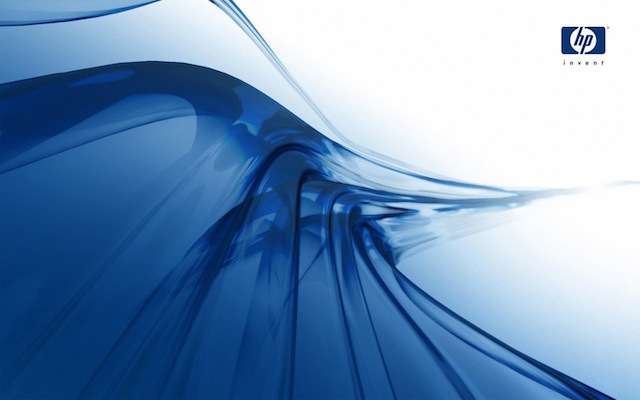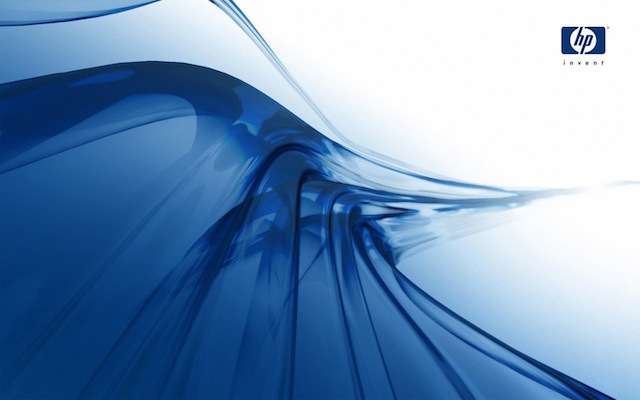A Little History:It
seems that the HP-Compaq DC5100 line of computers are the natural
successors to the long-standing, andfamous HP-Compaq/Compaq "Evo" line
of computers produced from the early 2000's until around 2004 or so.
Those "Evo" computers had actually evolved from the highly regarded
Compaq "Deskpro" lineage of machines.
This
Wikipedia Article
gives us some light as to the variety of different styles and
configurations of machines HP had produced during their production run
from 2005 even until now in 2015.
A variety of Intel-powered
configurations, with the addition of some AMD-powered models give a
nice selection in the standard lineup. However, it would appear that HP
has not offered AMD systems in their "Advanced" series since about
2009, and that the "Elite" series never featured AMD processors to
begin with.
Convenience Features:
The
DC-5100 has what is more or less a tool-free case, allowing quick
removal and replacement of defective hardware components. This reduces
the amount of system downtime, thereby increasing productivity in the
business (or home network!) environment.
Hard-disks, optical drives and
even the motherboard*1 can be removed with a screwdriver and your plain fingers.
While the design (architecture) of the Pentium-4 processor may been
controversial, with many compliaining of high power consumption, slow
speeds and exceedingly generous heat output, the DC-5100 walks right
around the heat issue, using a very effective airflow design to
properly ventiliate the case. Air enters the front grille via a fan, is
split either over the 12v, 4-wire power connector (a region of
capactiors), or through the Pentium-4 Heatsink, with heat-pipes,
through another fan, then onto the north/south bridge area.
The Power
Supply has it's own fan, which draws air over not only the system drive, but "nearby" your 5.25" drive and second 3.5" drive.
All 3 fans appear to operate
independently and ideally aim for a CPU temperature of about 58ºC
(136ºF), before the fan speeds begin to increase quite dramatically.
My System: See PhotosPersonally,
I make use of a HP DC5100 SFF, that is, a machine of Slim Form Factor
desktop style to perform local server duties. This happens
to be file-serving, computer management as well as hosting this
web-server/site (LimestoneFormation) by way of a Virtual Machine.
This
computer makes use of a Pentium 4 Prescott 640, Hyper-Threaded, 64-bit
capable processor running at 3.2GHz coupled with about
3GB 2GB of DDR
memory.
Temperature & Performance:
Computer Analysis (CPU-Z).
The processor is (surprisingly) SpeedStep capable, dropping down to
about 2.8GHz when not presented with any significant load.
Anything
slightly above idle trips it back into full-speed-ahead,
damn-the-utility-bill, room-heating operation by default.
I did add and
configure RMClock to Undervolt the CPU, enable the thermal throttling
manually and keep the Clock speed at the lower speed for longer. This
has helped to save some heat output, and power, too.
The
performance of this system under Windows has been very nice. It
operates some Virtual machines without niggle, runs quietly, but maybe
not very cool, averaging about 40-50°C while performing its daily tasks
(running one Windows 2000 Virtual-computer on Virtual PC 2007, operating a
file-server and running Active Directory).
This past winter, the indoor temperature dropped to about 20ºC (68ºF). This
resulted in CPU temperatures far cooler than usual being observed. See
Exhibit A and
Exhibit B
Typically,
here is what I have noted temperature wise from the system. It may slightly cooler once I get round to dusting the thing out!
This system sees no use a "general workstation," given its important
role on my home network, and in the world of the wide web. The system
has run both Windows XP and 2000 flavors very nicely, and without too
much fuss.
More Information:As
mentioned on the page "About THIS Webserver," I made mention to some
modifications made to the system. The system has been fitted with a
Silicon Image Software RAID card (Sil3114), with 4 SATA ports.
A
friend bent part of the metal backplate so this card would
actually fit
better. Thinking it still needed tweaking (noticing the card was
lop-sided in the PCI slot), I completely removed this backplate, and
installed the OEM HP one. The card now fits securely into the PCI slot.
Coupled
with the RAID
card was the purchase of two Western Digital 'Green' 2TB drives. Made
in Thailand, and from the "EARX" series (WD20EARX).
WD RANT:
While the WD-Green series has
been subject to a huge amount of criticism (
Google Search)
due to the head-parking
technology, one out of my two drives is still working, two years
later.The first drive
failed back in late May, 2015. The drive failed as a result of
"firmware problems," as the drive began to identify itself on the
RAID-Card's BIOS as a "BzBzBzBzBz." Apparently, I was blissfully
unaware to the fact that insects had launched a hostile takeover of my
data!
I
received a replacement drive from Western Digital in Mid-June 2015.
This drive came enclosed in a new WD External Hard Drive enclosure,
which was NOT what I asked for. How hard is it to distinguish between a
hard disk, and its enclosure? Apparently too much. After voicing my
disgust to WD, they did offer to accept a return and the correct
product returned to me, I subsequently declined this offer.
Nonetheless, this
drive has taken the place of the old one and at least appears to be
working well, several months after it was pressed into 24/7 service.
To
say that I wasn't entirely impressed by WD's service in this instance
would perhaps be an understatement. While they did offer to exchange
the drive for something I wanted - I was still under the obligation to
pay FedEx shipping on the item. It is possible the drives originally
came from enclosures, and were thus cheaper to purchase a result.
However, I find it wasteful WD ask for "just the bad drive, NOT the
enclosure it came with," but proceed to send a whole new assembly. Give
me the drive, or give me the ability to buy a new one. Not some
half-baked idea in-between!
The last S.M.A.R.T data I pulled on the "master"
drive in my RAID-1 array back in June indicated
around 522K worth of "Load Cycles" (head parking events), which is
apparently somewhere near the limit for the drives.
Current Figures for
System Drive (Non-Factory 160GB Seagate),
"Primary/Grinding" RAID-1 Drive,
"Secondary/Parity" RAID-1 Drive (
This was the last recorded data from the drive before it's failure)
"New/Refurbished Secondary/Parity" RAID-1 Drive
The Western
Digital Hard Disk that came in the system (an 80GB SATA example), was
non-original.
HP's Warranty information reveals the sytem came from the
OEM with a 30GB IDE or SATA drive, back in 2006.
The 80GB example has
about 4-5 years worth of uptime, if it was 24/7. That would seem about
correct. Business-grade machines often run long hours, and this machine certainly has done in its time with me
So how long these drives last is anyones guess. In the future, I'll
probably replace the drives with Hitachi drives, depending
on the cost.
In the meantime, I'm trying hard not to switch the system
on/off to safeguard against damage.
People reckon
that doing this can typically render servers in-operative after
extended uptime, perhaps due to electrical gremlins (bad capacitors) or
hardware that is "comfortable" and somewhat succeptible to power
fluctuations.
While
some of my modifications reached over the top (i.e. adding a drive-bay
adapter to add a third hard drive to the optical-drive bay), I consider
this better value than the purchase of a 500GB Firewire drive back in
2012 (which would have been AU$300 by itself).
"Wants:"
One
day, I'd like to get a hold of a system such as the DC-5150, which is
an AMD system. Not only does AMD offer a truly 64-bit computing
architecture, AMD processors of the time have been found to operate at
much cooler temperatures, and consume far less power than the Pentium-4
series of processor (which were underwhelming, cord-sucking
ROOM-HEATERS straight from the Intel factory).
*2
I would also be interested in the mini-tower form-factor of this
computer, which would offer far more in terms of expandability than
this particular SFF machine, which while adequate at the moment, could
grow too small into the future as my needs change.
Further Reading:
HP-Compaq/Compaq "Evo" MachinesCompaq "Deskpro" machines