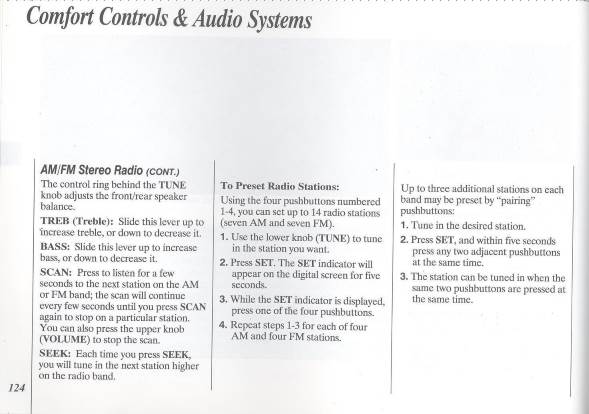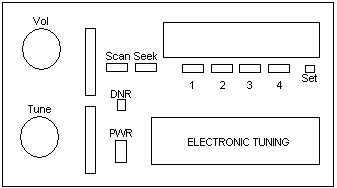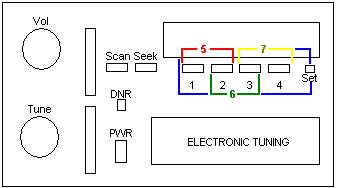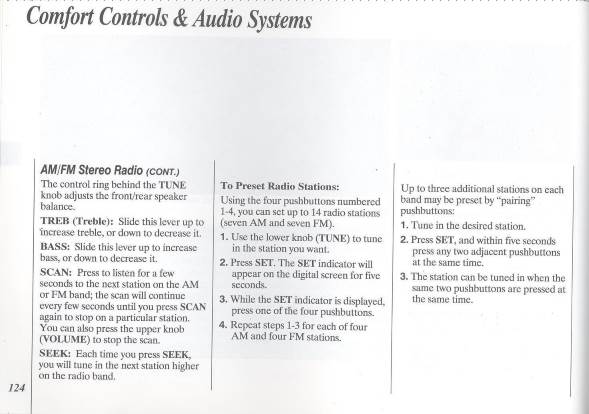You Are Here: Greyghost > Features Page > Undocumented Delco Radio Features
"Undocumented" Delco Radio Features
Another Day, Another Unloved Web Page
A lot of the pages offered for your perusal and consideration by
way of this server have had a bad habit of being forgotten after they
were created. I don't publish articles here anywhere near as often as I
used to. However, unlike a lot of other web sites, stuff here remains
online forever (give or take a little bit).
When I first wrote this page in the early-to-mid 2000s, all of the
information I had (admittedly not much) seemed to suggest that the
extra station memories feature was totally undocumented. That turns out
not to have been quite true. GM did document the existence of this
feature in a few places. And thus my defense regarding the statement I
made previously: with GM's own documentation not being consistent, the
odds of my reporting having been incorrect simply skyrocketed. I did the best I could with the information I had!
GM did document this feature in the manuals for their higher end
automobiles, and as such, one logical enough conclusion was that GM
intended the feature only for those cars. There again, though, we'd be
wrong to believe that. My 1993 Chevrolet Caprice owner's manual says
nothing of the feature, but the genuine GM factory service manual for
the Caprice does. Go figure. For the last few generations of GM vehicles to use these radios, it seems that the feature was documented
in the manuals for lower end models. Again, though, who could possibly
know if that information was -- finally -- made universally available?
Certainly, it was just cheaper to make all of the radios operate
identically and if someone happened to find out something they
weren't supposed to know about because they drove a Chevrolet, there
really wasn't any harm in that.
Anyway, back to the discussion as it was written all of those years ago.
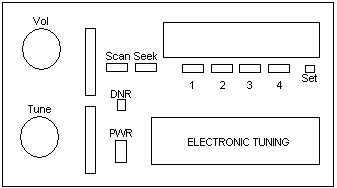
As per GM, the Delco radio pictured above (with or without a tape
deck, but I'm lazy) and similar models have four station memory presets
available. Looking at the front panel below this seems to be
obvious--there are only four buttons related to station memory that you
can press. Well, there are actually seven presets available...and in a most interesting way! Here's a step-by-step guide to getting your extra presets.
All you have to do is select the station you want to store and push the
SET button as usual. However, instead of pushing just ONE memory
button, push down any pair of buttons so long as they are right next to
one another. Provided you pushed both buttons at once, you will find
that each button pressed individually will recall the station
originally stored in each button. But pushing both buttons down now
should produce the station you just stored by pushing both buttons at
once!
In a picture, I mean to say:
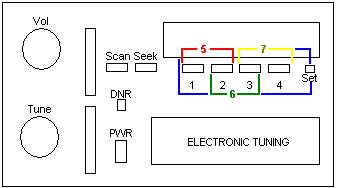
Each different colored set of lines represents a pair of buttons you
can push to establish the 5th, 6th or 7th preset. Note that the buttons
for these extra presets must be right next to each other. This trick
will NOT work (far as I know) with buttons that are not right next to
one another.
As always, I'm waiting for comments.
If you know of any other models of Delco radio that this trick works
on, I am listening. Same thing if you know what the "50" element in the
display is/could be used for. (My guess is that it's used in European
regions, where FM stations are separated by 50 kHz steps.)
If you designed any part of these radios for Delco Electronics, I'd certainly
love to hear from you. Likewise, I'm very interested in pinning down a
service manual or schematics for these models, especially the AM stereo
capable and "Auto DNR" variants. I'm willing to buy such literature if
necessary.
Correspondence
As you might guess, a couple of people have written over the years in response to this page. Their commentary is included below.
Chance was the first person to write in about this page:
Hi
I'd figured out the same thing about the seven presets while
playing with the radio in my '89 deville. It has the symphony sound
radio and tape deck (non-Bose). As for the the 50 in the display, I've
noticed it also but I'm clueless about it. I've never seen one light
up, and have fooled with sevral of them. My tape deck the auto reverse
goes back and fourth, I think it's a belt but it's burried in the guts
of the unit. If you know an easy way to change one please let me know.
It plays fine with out a tape but when you put one in it clicks back
and fourth. Anyways have a good one.
Catch ya later,
Chance
In 2014, John K. wrote in with the following:
William,
I was searching for Dallas
Semiconductor remediation ideas and ran across your pages. There are a
lot of very interesting articles on your page. I learned electronics in
the Air Force and have been a Network Administrator, an IS Manager, and
a System Operation Specialist in the 20 years or so since I completed
my enlistment in 2000.
My uncle was a Chevy dealer, so I
spent a lot of time around Delco radios. I found that the station
preset buttons will save a station in all of the possible binary
combinations. So in addition to saving stations on 1, 2, 3, and 4, you
can save stations on
1&2, 1&3, 1&4
2&3, 2&4
3&4
1&2&3, 1&2&4, 1&3&4
2&3&4
1&2&3&4
Obviously, you need all four fingers
to access all of these combinations. If you need more than 15 presets,
maybe you need a different radio.
Other than the "all four" combo, which I didn't get to work probably
for lack of enough fingers or coordination, I've never tried the other
suggestions.
Most recently, at least relative to the time this page was last updated, Brandon L. wrote in with another data point.
As I was browsing through the list of
features on your website, I found the page mentioned in the subject.
After reading the line "The strange thing about this little trick is
that it does not seem to be documented anywhere.", I remembered that
this trick was, in fact, mentioned in the manual for my 1992 Oldsmobile
Cutlass Supreme. The excerpt is as follows:
"Up to three additional stations on each
band may be preset by "pairing"
pushbuttons:
1.Tune in the desired station.
2. Press SET, and within five seconds
press any two adjacent pushbuttons
at the same time.
3. The station can be tuned in when the
same two pushbuttons are pressed at
the same time."
And, of course, the radio in my vehicle is similar in layout to the one shown in the diagram.
Just for fun, I'll attach a scan as well. (Editor: click to see it larger.)
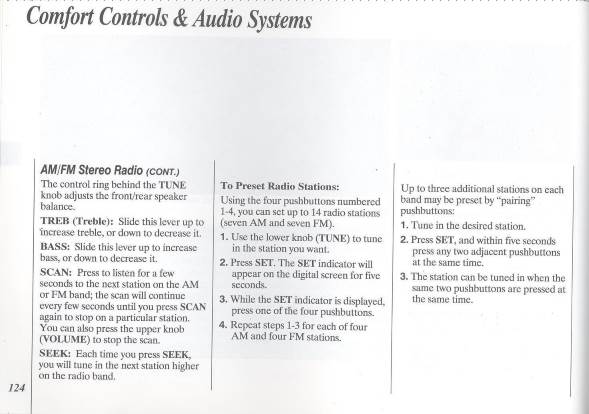
Hey! Don't be shy. If you'd like to comment on this web page (or any other, in fact), please do feel free!
(It is entirely possible other people have written about this page's
contents, but those messages are trapped in an old Microsoft Outlook
folders file. So far I've been unable to be bothered to haul out the
computer they live on.)
Go Back>
Copyright ©2004-2006, 2016 by William R. Walsh. Some
Rights Reserved. Permission is granted to reproduce this page in its
original form. No charge may be assessed for providing this information
other than reasonable duplicating or media costs. Updated 07/28/2016
8:02 PM, 12/29/2016 1:49 AM, 12/30/2016 2:10 AM. Yes, it really was more than a decade
between updates!