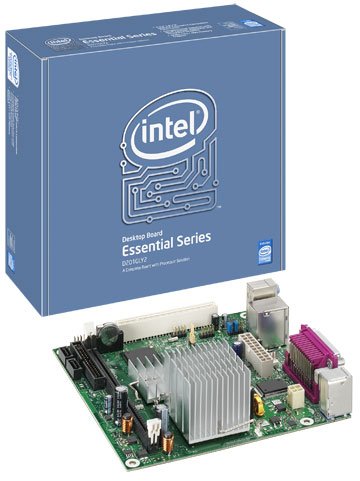
Intel
D201GLY2A Review
While
Intel's Atom processor and the matching D945GCLF/D945GCLF2
motherboard are making the news as of late, Intel has brought a few
other “cheap and cheerful” highly integrated motherboards to
market.
One of
these is the D201GLY2. This board shares the form factor of the
D945GCLF and friends, but instead of using an Atom processor, it uses
a Celeron 220 processor clocked at 1.2GHz. In this day and age that
seems like a slow clock speed, but it serves the purpose of keeping
the heat output down and the energy consumption at a minimum.
Actually
getting one of these motherboards looks to be more difficult (and
possibly more expensive) than the much more common D945GCLF
Atom-based board. I've only seen a few places mentioned as selling
them, and when I got there, nobody seemed to have any available. This
board is known as the "Little Valley", while the D945GCLF is known as
"Little Falls".
Fortunately,
I did find one at the same computer store where I got my D945GCLF board. And I didn't pay anywhere
near retail price—I gave about $59 for it because they were tired
of looking at it and the box had been opened. It was the last lonely
example in their display case. I came into owning it because I
wondered what it was as compared to the D945GCLF.
Upon
taking it out of the box, I found some interesting differences
between the D201GLY2 and the D945GCLF. The most notable difference is
the presence of an SiS chipset in place of the Intel 945 Express that
is used on the D945GCLF. Also noticeable is the swapped position of
the heatsink and fan. The Celeron processor is now sporting a fan
while the SiS northbridge has a small passive heatsink on it. And
perhaps a little surprisingly, the chipset is from SiS, with their
662 northbridge and 964 southbridge being used. Video support comes from the SiS Mirage 1 video engine.
It is
worth noting that a version of the D201GLY2 board is available with
totally passive cooling. An elongated passive heatsink replaces the
fan and small(er) heatsink on the Celeron CPU. The northbridge is
passively cooled in both models. My board came with a fan on the
Celeron CPU, which makes it a D201GLY2A. The totally passively
cooled version is known simply as the D201GLY2.
While
sliding around the World Wide Web looking for information on this
board, I came to the conclusion that people don't like the SiS
chipset as much as they do the Intel 945. I don't know why this is,
other than the fact that SiS does not have the name or popularity
that Intel does. Still, these people forget that at one time, back in
the days of the 486 processor, SiS ruled the chipset market with
their 496/497 products. The most common complaint I saw was with the
integrated SiS Mirage 1 graphics on this board. People reported not
being happy with the speed in games on the Mirage 1, where the 945
Express fared much better. These people miss the point of the
D201GLY2 and the D945GCLF. These aren't made to play computer games,
even if people use them that way. They're made to provide an
acceptable computing experience on a severe budget or where energy
consumption may be a concern.
I own
some other computers (warning:
the linked page is not overly dial up/slow connection/amount of
transfer based charge friendly!) with SiS chipsets. They work perfectly
well. I have no complaints.
Conflicting
opinions exist on the subject of whether or not these boards even fit
into the computer market. I say that they do, and I back that up with
my years of servicing computers in the field. What I see most of the
time are inexpensive computers that spend a lot of their life doing
nothing more than browsing the web, writing e-mails, playing music,
writing letters, managing the finances for a household or doing the
odd spreadsheet.
I have
seen people buy fancy (read “extravigant”) computers. This was
not driven by what they were going to end up doing with them,
however. They were driven by the fact that they could buy such a
computer, not by the fact that they actually needed one. Very
few of these systems have ever seen use that would match their
capability or exceed it.
Think of how many perfectly adequate low end systems (such as the Dell
Dimension 2400) you have seen and compare it to the number of fancier
systems. At least in my part of the world, the number of humble but
adequate low-end systems far outstrips the number of fancier ones.
That's
just my opinion and what I've seen. Your mileage may vary. On to the
rest of the review.
Unboxing
The D201GLY2 or 2A (I'm going to refer to them both using the same model number from here on, just to keep the confusion down.) motherboard comes in a box identical to the D945GCLF except for the fact that it's a much lighter blue color.
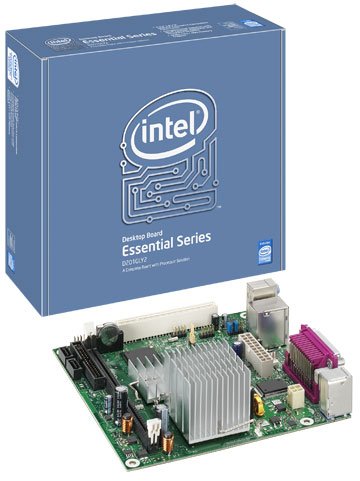
Particularly astute or eagle eyed readers will notice that the box shot above shows a D201GLY, and not the D201GLY2/2A board. I couldn't find a ready to use box shot and was far too lazy to actually take one.When you open the box, you should find the instruction manual, a drivers CD, a backplate for the ports, some stickers and the motherboard itself. And here is the actual board:

The
motherboard has two onboard SATA ports, a single PATA connection, a
USB header for connection to any front mounted USB ports your case of
choice may have, a 20 pin ATX power connector and a 4 pin ATX +12V
power connection. Intel's inclusion of the +12V connector seems a
little odd—the D945GCLF requires one as well—but it's not a big
deal even if your power supply doesn't have one. A few folks have
pointed out that you can easily get the required voltages from a
conventional four pin drive connector if you have to. (A dead power
supply could easily supply the needed connector and wiring.) You also
get a single PCI slot if you want one. A single DIMM socket provides
support for up to 1GB installed RAM per Intel. (More may be supported
unofficially—I did not try anything bigger than a 1GB module
because I did not have one.)
On
the back, where the ports are, you get four USB ports, one serial
port, analog VGA output, a parallel port and (of course) dedicated
PS/2 mouse and keyboard ports. Intel also mentions an “optional
s-video output port” although I have seen no versions of this board
actually offered with such a thing. Nor have I seen any evidence of
vestigial structures (!!!) such as solder pads that might have been
used to provide such a port. So perhaps once again marketing and
engineering have not come to perfect agreement with one another.
There is also a 10/100 Ethernet connection and a set of three sound
jacks—line out, line in, and microphone.
You
still don't get any RAID support from the BIOS. Hey, it's a budget
board—although once again I could see one of these driving a small
workgroup server, network attached storage device, or web server on a
bandwidth limited home broadband connection.
RAID would be handy in those applications. If you really need it, you
could always do it in software or put a RAID PCI card in the single PCI
slot offered by the board.
The
BIOS (Setup Utility)
Speaking
of the BIOS, one of the first things I did after getting the board
configured enough to power up was to go in and configure some of the
settings to choices that work better for me. As
I did this, I couldn't help but notice that there was a noticeable
delay when I went from one page to the other. I later found an
updated BIOS from Intel that made no difference in performance when
navigating the setup screens. Since you probably won't be doing that
too often, I don't think it is a serious problem.
It's
also worth noting that if you're being cheap (like I was when I
reviewed the D945GCLF)
that once again, the POST and setup screens require
the use of a display that is at least somewhat capable of SVGA.
Fortunately, this time I used a Samsung SyncMaster 15” LCD panel.
Everything worked fine with that.
Installation
Installing
the D201GLY2 board is very easy. If you can handle a screwdriver
without hurting yourself, and if you know which end to hold, you can
install the D201GLY2 board without incident. It will fit in any case
capable of accepting an ATX board, as well as cases that accept
mini-ATX and ITX boards. The only things you need to add other than a
case are power and DDR2 533 memory. (The board will happily work with
faster RAM. I used a handy DDR2 800 module from Crucial and it worked
fine at the lower clock speed. Not all faster RAM will be happy with the
idea of being underclocked, but at least the board itself doesn't
seem to mind.)
Software
installation is also easy. Intel provides a handy CD that runs a
centralized installer that takes care of every driver installation
the board needs to function properly under a Windows operating
system. I always recommend skipping these CDs (and storing them
safely, for the time will come if you keep your computer long enough
that the manufacturer will probably forget they ever made your
computer product) and getting the latest drivers straight from the
hardware makers themselves. That way you'll have the latest and
hopefully best performing, least buggy drivers you can possibly get
your hands on.
The
installer causes a grand total of about three reboots after it
installs each major driver (chipset/video, sound and networking).
After each one, it picks right up and continues.
Once it's done, you're ready to do more interesting things, such as installing your own software.
I'm sorry to say that I don't have any pictures for this review (other than the one of the board with its box). I didn't go out and buy a computer case or reuse an old one for this—instead I just set the whole works on top of a Compaq Deskpro EN desktop that was insulated with papers. Then I put an Enlight 450 watt power supply (overkill), a Quantum hard disk and an old CD-RW drive into place. (If you think that's shiver-worthy, you might not want to know that I used the ignition key for my truck to short the power-on pins and make the board turn on.) One of these days I will get a proper case for this thing.
Experiences
Anyway,
with the drivers and operating system installed, I found some
applications and gave the board a try to see how it performed. For
office work consisting entirely of spreadsheeting, word processing
and the odd cut-n-paste job, the D201GLY2 did very well. Web browsing
with Firefox 3 was a good experience. Even fairly “rich” web pages
with plenty of active content came into place quickly and worked
reasonably smoothly.
Having
no complaints with the basics, I pushed the board a little harder
with iTunes, Google Earth and DVD video playback (after I'd found my
external USB 2.0/Firewire DVD±RW drive). DVD
playback worked perfectly using the VideoLAN project's VLC Media
Player software. I noticed no problems with sound synchronization or
stability, and the video playback was very smooth as well.
iTunes
worked just about perfectly as well. Or rather, its music playback
functionality worked perfectly. The visualizer was clearly pushing it
a bit, although cover flow worked in a passable fashion.
Google Earth was asking a bit much.
Upon the first launch, I got a warning stating that I should use
DirectX mode for the best results. I elected to ignore that warning
(although previous SiS integrated video experiences dictated that I
probably should have obeyed the warning) and got a screenful of
garbage video. This was recoverable—it did make the system hard to
use for a moment or two until Windows regained its wits. I then
switched to the DirectX mode and something that actually looked like
Google Earth appeared. The animation wasn't terribly smooth at the
best of times, and any other activity on the system would cause a
noticeable slowdown.
I never seem to get around to doing any benchmarks on these kinds of things, and that means I don't have any pretty bar graphs to post here.
In comparison to a cheap desktop computer (something that you can buy for $350 or so), this thing can hold its own for most any basic task you can think of. With only a 1.2GHz Celeron (said to be based on something in between the “Yonah” Core and Conroe Core 2 architecture) you can't expect that the system will be lightning fast when pushed (and it isn't) but neither is the Atom. In fact, I'd say the two processors are pretty close—close enough that some of the time you wouldn't know the difference without looking. The Celeron 200 part used on the D201GLY2 does not support hyperthreading or multiple cores, so if your software could make good use of those features, it would probably run faster on the Atom and D945GCLF combination.
For
those who have a great interest in knowing, the Celeron 220 is
specified as having a 19 watt TDP, as compared to the Atom's 4 watt
TDP. So it does use more power, while the chipset quite possibly uses a
lot less than the power hungry 945 Express.
The processor itself supports the NX
bit and EM64T (x86-64) technology, so if you want to run a 64-bit
operating system—just like the Atom on the D945GCLF—you can.
There are no virtualization extensions to be found, but it should be
able to manage virtualization done strictly in software (though I
wouldn't recommend it).
I used Windows XP Pro SP3 on this
board, and I would strongly suggest that anyone planning to buy this
board confine themselves to using XP or a version of Linux for the
best result. Windows Vista is right on the line of being usable with
1GB of RAM, so I would not recommend using it for anything other than
the most minimal needs.
So
Why Would You Buy This Board and Processor?
I
can think of one reason. The Atom CPU/board combination is—almost
in every respect—the more capable part. But where you have to take
the D945GCLF board with its Intel chipset and required northbridge
fan, the D201GLY2 is supposedly available in a completely passively
cooled configuration. If you want or need a totally silent computer,
the D201GLY2 in its fanless configuration “could” be used.
(That's not to say Intel's fan choice is loud. It definitely isn't.
It does make some
noise and may make more as it ages.)
I say “could” because I have not
seen much availability of the D201GLY2 in the fan based
"A" configuration. I have seen none of the passively cooled variant
offered for sale. I'm sure that someone, somewhere can get them. And
perhaps one of the fan-based boards could be converted by replacing
the fan with a passive heatsink from a scrap parts box or by having
one specially machined to fit the board. This is left as an exercise to the reader.
I also want to mention that I think it
would be a prudent move for Intel to investigate bulding a version of
the Atom-based board with the SiS chipset used on this board. Then it
would be possible to have a completely or nearly silent system with a
faster clock speed, hyperthreading support and (eventually—coming
with the D945GCLF2) multiple cores. The power consumption of such a
board would almost certainly drop as well, which could only be a good
thing. The smaller heatsink used on the Atom would also help if what
you want to build is an ultra low profile desktop computer or home
theatre component.
So, if you want a cheap board with a cheap processor from a reputable name (instead of a not necessarily bad but nameless “yum cha*” product) and the option for completely passive cooling, the D201GLY2 might just be the thing for you. If you can find one...
Copyright ©2008 William R. Walsh. All rights reserved. Permission is granted to reproduce this work in its entirety with all copyright notices intact. No fee may be charged for access to this information, other than to cover any duplicating, media, or connect-time costs. Portions of this work may be used for other projects, provided credit is given for the portions of this work that you use and that such works are for non-profit distribution or information purposes.
*No, I'm not from Down Under, but I found the phrase interesting and even managed to get it on this page.