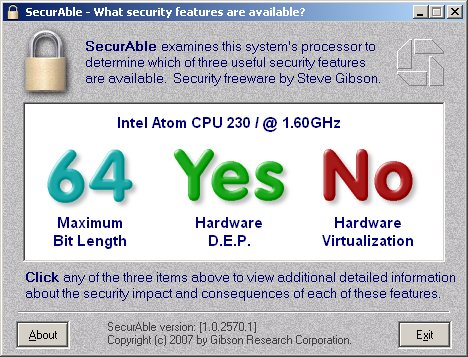William's Review of the Intel D945GCLF Mainboard with the Intel Atom Processor
I like small, cheap computers.
The above statement is something that won't come as much of a surprise
to people who have read my reviews of the Mac mini in both Intel and
PowerPC forms, as well as the Everex GC3500 PC (which is certainly
cheap, but not small).
I also like computers that are energy efficient without having to
resort to standby modes (and the unreliability that seems to go
hand-in-hand with a lot of standby implementations and operating
systems that support them) in order to acheive that energy efficiency.
Even with regard to small and cheap computers, I'm limited in the
number of things that I can get my hands on by the amount of money I
have to spare at any given time. So
it's not often that I get to review one and tell you all about it,
especially because "cheap" for a new computer system runs into the low
hundreds of dollars.
That's not the case with the Intel D945GCLF motherboard. You see, not
only is this a motherboard--it's a complete (less RAM and disk) drop-in
motherboard AND processor solution that you can just pop into almost
any ATX or Mini-ITX compatible case, wire it up and go. The board
itself has a soldered-on Intel Atom processor running at 1.6GHz and a
945GC express chipset with integrated graphics backing it up.
It helps that this board and processor can be yours for only $69 USD,
although that doesn't include delivery if you buy it online or a drive
to the computer store to get one.
Now, before we get too far, I've got to admit that I'm highly skeptical
of Intel's claims about the Atom processor. The Pentium 4--in
particular the Socket 478 "Prescott"--has set records for the amount of
heat it puts out and the amount of power it consumes. The 3.4GHz P4
Prescott in my Dell Dimension 8300 always ran hot, to the point where
the system's CPU fan would get to sounding a little bit like a vacuum
cleaner.
Even with the computer located on a shelf above you, it's easy to get rather bored with this.
It's even more saddening when you replace the cursed Prescott with a
2.2GHz Celeron CPU sporting a 400MHz front side bus speed and find it runs rings around the 3.4GHz/800MHz FSB Prescott.
The Intel Core microprocessors are supposed to be great improvements
over the Pentium 4 family in terms of heat and power consumption. And
to be fair, I suppose that they are in many ways. Still, my Macbook and
Intel Mac mini both get very hot in operation--I've seen the Macbook
top a processor temperature of 195 degrees Fahrenheit at 100% processor
utilization. As you can imagine, the cooling fan in the machine is
simply screaming along at 6200RPM.
Intel's competition, which comes primarily in the form of Taiwanese
chip designer VIA, has not been sitting still. I've seen the VIA C7-D
"Esther" CPU on a VIA PC3500 motherboard, and it's impressive.
The VIA C7 is available in a 1.0GHz version that only requires a modest
heatsink. And from personal experience, I think the 1.5GHz version of
the C7 part could very well survive with its heatsink and nothing more
than cooling from a case fan. Performance is good as well--the C7 CPU
can run Google Earth (and it does surprisingly well at it), play DVDs
and do general purpose office work without any problem. Make no
mistake--it's no hot-rod gaming CPU, but it doesn't pretend to be one.
It does really, really well at staying cool, consuming little power and
doing most of the things that many users want to do with their computer.
Intel has taken note of this and designed the so-called "Atom"
microprocessor, which contains a subset of Core processor functionality. The
focus is on low power consumption and low power output.
So how did they do?
Well, let's take a look at the board itself first.

The board itself measures an actual 6.75 inches by 6.75 inches, or just
a bit larger around than the average Mac mini at six inches.
There's a lot of functionality crammed onto one board of that size. You
get the processor, the chipset, two SATA ports, a single PATA port, a
20 pin power connector, ATX+12V power connector, a case fan plug, one
PCI slot, onboard sound, onboard 10/100 LAN, a single DIMM socket, four
USB 2.0 ports, case connectors for more USB 2.0 ports, and a selection
of legacy ports. There's also an analog VGA connection for the
integrated video.
Yes, Intel has included the trusty old collection of legacy ports--two
PS/2 ports, a parallel port and a serial port round out the selection
of connectors provided by this board. And while Intel has been taken to
task over providing these connectors instead of some more USB ports or
a DVI connector, I applaud their decision. I much prefer
it when a motherboard has dedicated connections for each item that
plugs into it. I don't know what it is about USB ports, but I always
have a heck of a time inserting them when I'm not looking at them
directly. The "legacy" ports don't give me this kind of trouble--I can
almost always plug a parallel, serial or PS/2 cable in right the first
time without having to look at the connector.
Oh, and then there's the Model M...so good it deserves better than a USB to PS/2 adapter. Although you can use one if you want to.
The heatsink and fan you see in the picture above is not for the CPU.
It's for the 945GC Express northbridge and integrated graphics IC. The
actual processor's heatsink is the smaller one.
What's In The Box?
Along with the motherboard, Intel provides a software CD, several
stickers showing the layout of the board and its ports, installation
instructions in the form of a quick setup poster, and a small "powered
by" Intel Atom logo that you're supposed to stick to the front of your
computer's case. Or rather, you're only supposed to stick the "powered
by" sticker to your computer's case once you have signed a trademark
usage agreement with Intel. Other uses seemingly constitute
infringement, a claim that I must say I find ridiculous--how
you can be misusing Intel's trademark when you apply it to a
system containing their board and their parts is utterly beyond me.
I guess I'll think about it while I go and put the thing on one of my AMD based systems.
(Just kidding. Really. I don't like these kinds of stickers and never use them if I can help it.)
Getting Started
Getting started is easy enough. You only need a suitable chassis, and
for something like this, I'd expect that the cheapest, nastiest case
you can get is probably still more than good enough for this board.
(Still, if you can get a decent case, you really should. You won't
donate blood to it as often, and the power supply won't be as likely to
suck the soul out of the motherboard to appease the powerline gods
after some kind of power anomaly takes place.
I chose to reuse an old eMachines T2542 case that had a good power
supply and was in good shape apart from a dead motherboard (that was
later used to give my truck something to do in the driveway). Part of
this had to do with the cheap
aspect of things, while the other part could be seen as a response to
my friend Scott repurposing his wife's eMachine system with a Biostar
motherboard. (He did change out the stock power supply for a beast of a
PC Power and Cooling unit, so he's still got that on me.)
You can click either of the pictures below to enlarge them.


The first thing you notice when you put a board like this into a regular ATX mini tower case is how tiny the board looks. Seriously. It barely fills the case. There is a LOT of room left over for airflow and cabling.
The Initial Power Up
I don't think I'd be alone if I said that even an experienced computer
builder feels a little apprehensive when they get ready to power their
new PC for the first time. It's not an unjustified feeling--it's all
too easy to let the smoke out of silicon devices and the smell lingers
on for a while to remind you how dumb it was to plug that power
connector in backwards and just how careful you'll be for the next five
minutes or until the shock wears off.
With the board installed in the eMachine case, I hit the power button
after hooking up an old IBM 8513 display. (There's that word again--"cheap"...)
The computer came on, but the 8513 wasn't happy, so I had to rummage
around for another monitor. Fortunately, some kind stranger had dropped
off two 15" CRTs in my yard, and both of them happened to work, so I
used one of those instead. The onboard video on the D945GCLF evidently
starts up in an SVGA mode, and my trusty old 8513 is a VGA-only
monitor. This isn't a deal breaker, but if you're planning on using
this board to build a server and have only minimal expectations from
your display device, it's worth knowing about.
The board came right up and tried to boot the copy of Windows XP still
on the Quantum 30GB hard disk. That ended in a STOP error, although it
did indicate that things were at least healthy enough to attempt a
startup.
Turning things over to a copy of the Ultimate Boot CD worked a lot
better and I started wiping the hard drive in preparation for a fresh
installation of Windows XP.
Which brings me to another minor nit. If you're building a system as (yes, there's that word again) cheaply as
you can, you'll probably use PATA drives. It seems to be an unwritten
rule that anyone who works on computers will have a few thousand of
these stacked around the place in varying degrees of health. As it
happened, the Quantum drive that came with the eMachine when it was new
still worked fine apart from a noisy bearing, so I used it and found a
problem. The IDE cable provided with the motherboard just wasn't long
enough to reach both the PATA CD-RW and Quantum hard disk, which I had
to do because there's only one PATA channel on the Intel motherboard. I
finally found an acceptable compromise with the hard drive pretzeled
around and perched precariously on top of the power supply, where it
sat the whole afternoon without any unfortunate incidents.
I still didn't like the way this looked and finally opted to let the
CD-RW drive have the PATA channel all to itself while a Western Digital
80GB SATA hard drive was plugged in to SATA channel 0. And while the
Intel D945GCLF board has two identical SATA channels, it does not have
any RAID support. This isn't a big deal, nor is it something that
should really be expected from a budget motherboard. However, I do see
a lot of these boards being pressed into service as a low volume server
or network appliance--applications that could benefit hugely from RAID.
Still, there is a single PCI slot, and if you're going to do RAID, you
might as well do it right with a "real" hardware based RAID solution
from a company like Adaptec or 3Ware.
With the drives connected, the installation of Windows XP Professional
took place. It definitely wasn't the quickest installation I've seen,
but it was on a par with the time it takes most modern
computers--sometimes as little as half an hour later you can be running
Windows XP. The D945GCLF was done in about 45 minutes.
Driver installation went well, although I did not use the drivers on
the CD that Intel provided. Instead, I chose to get fresh drivers from
the Intel website. This is something I always suggest that people do
when they install a new motherboard. There's no real harm in using the
software CD that came with your motherboard, but let's face it: Once
you install the basic set of hardware drivers, you're not likely to
update them for a while, especially if you do not encounter any serious
driver related problems. It doesn't hurt to just go and get the latest
drivers and install those.
If you were to use the Intel drivers
CD, it would run through an automated procedure that installs all of
the drivers, after which it would reboot the computer.
Intel provides a world of supplemental software on the CD bundled with
the D945GCLF, including such titles as Diskeeeper Home Edition and
Kaspersky Anti-Virus. I don't really get much use out of these
offerings, but if you do, they are there for the taking.
Surprises
Once the board is up and running, you
can explore the hardware in a bit more detail. The exact Atom processor
used is the Intel Atom 230, which is a hyperthreaded part operating at
the already mentioned 1.6GHz. What doesn't seem to be as widely
advertised is the EM64T (x86-64) support:
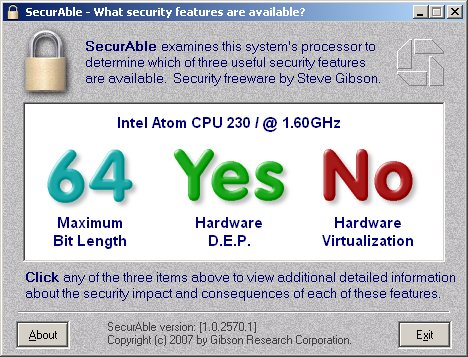
If a 64-bit operating system is your
thing, the Atom 230 used on the D945GCLF can step up to the challenge.
It worked well enough for me to try booting an x86-64 bit Linux
installation CD I happened to have sitting around.
And speaking of...
Operating Systems
I am a big believer that anyone with
a computer should use the operating system they feel the most
comfortable with. Whatever they like to use is fine with me. That said,
I think it's fair to say that most of these boards will be running a
Windows family operating system. Today that means two versions of
Windows--XP or Vista.
Windows XP runs very well on the Atom
CPU and D945GCLF motherboard combination. I used a number of different
software packages alongside the operating system and had no problems
with anything I tried. I did not, however, push things too hard. My
adventures were limited to software like Mozilla Firefox, Sun
Microsystems' OpenOffice.org project and iTunes. More tests will be
added to this review--I want to try some "tougher" applications such as
Google Earth and the VideoLAN media player.
I can't say as I've tried Windows
Vista in any version on this board, but I can't say as I've had any
good experiences with Vista. The best performance I've ever seen from
Windows Vista came from a 2004-era Athlon XP based minitower that I
slapped together for the purpose of testing Vista. That machine ran
like it was made for Vista from the start. I haven't seen that kind of
performance anywhere else--everywhere else it went, Vista just acted
like a big fat pig chowing through computing resources at an alarming
rate.
I've seen Vista running on the VIA
C7-D platform, and while the overall operating speed was passable,
stability (especially in the video department) was poor if the machine
was pushed. These problems disappeared completely under XP and various
live Linux CDs that I tried. No amount of diddling around solved the
problem, so I said "the heck with it" and went XP.
Others who have reviewed this board
seem to suggest using Windows XP with it over Vista, and I'd have to
agree even if I haven't tried it.
How does VIA's C7-D stack up? I'd give the perception of speed to the
Intel Atom processor, because it did feel snappier when just moving
around the system. The VIA was no slouch--it just didn't have the same
snappiness all the time. Intel does have something of an advantage
here--their part is hyperthreaded while VIA's is not.
Finishing Up
There's not much left to say about
the Intel D945GCLF board. It is a pleasant surprise to see that Intel
has delivered a cool-running processor part that delivers much better
performance than the pricing might suggest. I have never been a big fan
of Intel motherboards, but this little board has done an awful lot to
change my perceptions for the better. Everything I did worked well--the
install went smoothly, drivers fell right into place and the
applications that I've tried worked very well.
All I can say is that I would highly
recommend this board. As long as you're aware that it will never be the
basis for a gaming system or anything like that, it's hard to beat.
People who do nothing but browse the web, play music and work with
documents on their computers should have no problem using a computer
build around the Atom CPU and this motherboard.
As for that eMachine case, it cleaned
up nicely. (I figured that I might as well remove the "Celeron" sticker
as well as some of the other superfluous marketing blah on the front.)
The Celeron sticker actually came off easily--I had to whip out a
butter knife and the Goo Gone for the rest...


Go Back>
Copyright ©2008 William R. Walsh. All rights reserved. Permission is granted to
reproduce this work in its entirety with all copyright notices intact.
No fee may be charged for access to this information, other than to
cover any duplicating, media, or connect-time costs. Portions of this
work may be used for other projects, provided credit is given for the
portions of this work that you use and that such works are for
non-profit distribution or information purposes.