

Mac Mini Review
As you can see, the box itself is quite a nice design. It unpacks easily to reveal not only the Mac Mini, but also a series of restore CDs/DVDs, some regulatory notices, a small manual and a power brick.
Now, let's pause for a moment. If you're reading this review and thinking of getting your own Mac Mini, you have probably looked at quite a few pictures of the machine, possibly even some of mine. Let me just say that every picture you see make the Mini seem quite large. So here are two pictures that will give you a better perspective.
Amazing, huh? (If you have the time, I took some other comparative pictures here.)
Setup was for the most part a breeze. The machine popped right out of
the box and with the help of a cheap Dell 17 inch display it was up and
running quickly. The Mac Mini has a DVI-type display output on it, but
for cases where your display may not have a DVI-in, an adapter is
supplied in the Mac Mini box.
I did purchase an Apple keyboard ($29) to go with my Mac Mini, but I
passed on the Apple mouse. For some people the single button Apple USB
mouse is fine and all they will ever need or want. But if you're
accustomed to having more than one button to click and a scrolling
wheel on your mouse, Mac OS X can handle such a mouse without any
problem. I went with the Microsoft Wheel Mouse Optical
(Microsoft part #X08-71117A ?) as I find the Apple mouse to be a bit
small and its "tail" to be a bit stiff and always wanting to get into
the way.
Up And Running
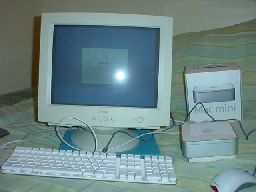
Ummm, errr, ahem..yes. Haven't you ever seen anyone set a computer up on their bed before? Space was tight, OK?
The Mac Mini is a breeze to set up. You probably won't need it, but
Apple includes a nice small manual with the Mini to help you set it up
and get started using the Mac OS. It also tells you how to properly
take care of your computer.
Pretty much all you have to do is connect power, hook up your keyboard
and mouse, and plug a display into the computer. If you have wired
Ethernet and plan to use it with the Mini, you can also hook that up.
Additional peripherals that might require additional softare should be
probably be added later. Then you power up. Once the computer boots up
(and it will take a while on the first try) and after you select your
preferred language, you go through the steps of creating a user
profile, setting your time zone and entering information that is used
for an address book entry and to register with Apple. During this
process you can also choose to migrate your data from an older (albeit
Firewire-equipped) Macintosh.
Once I got up and running my my Mini, I discovered that the version of
Mac OS X preloaded on my machine was a little out of date at version
10.3.7. There were also some security and other product updates that I
needed to get. So, when you get your Mini connected to the 'net, be
sure to run Software Update so you have all the latest software.
Software
Bundled with the Mac Mini is a pretty fair collection of software. In
addition to Mac OS X, you also get full versions of Apple Mail, Safari
(Apple's web browser), an Address Book, the iLife suite (more on that
later), two games (Nanosaur 2 and Marble Blast Gold) and a few other
programs...mostly system level tools and a Terminal application that
lets you work with a Unix-esque command line. You also get AppleWorks
and Quicken 2005 to help you with word processing, spreadsheeting,
drawing and keeping your finances in order.
If for some reason you do not have Internet access, Apple includes a 30
day trial offer for Earthlink service. You can also test-drive a .Mac
account, which is Apple's members-only storage, web space and e-mail
service.
A test-drive version of Microsoft Office 2004 that will run for 30 days
is included with the Mini. While it does watermark your documents and
may well impose other restrictions, you can get a feel for how the
Macintosh version of the Office suite works.
Most of the Apple developed programs are really decent programs. As an
example, while Safari is not the world's fastest browser, it does work
pretty well most of the time and you get a pretty decent card of
features with it, including a pop-up blocker, accessibility aids and
tabbed browsing.
The other applications are also pretty well done. The only one I would
say anything bad about is Apple Mail. I don't like its interface design
and some of the default preferences (such as the week's worth of time
that passes before Mail gets around to removing your messages from your
e-mail server) are kind of dumb. Also, if you like to keep lots and
lots of e-mail around, you should know that Apple Mail can have trouble
with large databases of mail. I would really recommend using another
program to get your e-mail messages.
If you enjoy participating on Usenet newgroups, you will need to supply
your own newsreader program. I haven't yet found one that I like to use
for the Macintosh, so I have no recommendation to make here.
You also get the iLife '05 suite of programs with the Mac Mini. Some of
these programs (like iTunes) can be freely downloaded or come with the
Mac OS (iPhoto / iDVD) but iLife groups them all together and in some
cases offers enhanced versions of tools that come with the Mac OS. Also
provided is GarageBand 2...a pretty capable entry-level music
composition tool that provides a reasonable library of musical
instruments and percussion tools. While GarageBand might not please a
musical expert, it is certainly enough for the beginner or average
musically-skilled person to have a good time or create electronic music.
I did not play either of the included games, so I don't know how entertaining or well done they may be.
It isn't really the scope of this review to go into great details of
all the included software. The bundle of software is pretty well
distributed across everything from having fun to getting work done and
it is entirely possible that you will not need to add anything to the
computer to get a decent amount of work done.
While not all of the software you are used to using on the PC is
available for the Mac, a goodly portion of it is...including Microsoft
Office, OpenOffice (though it requires some diddling around to make it
run), and even the Mozilla Firefox web browser.
Hardware
With the base Mac Mini you get a 1.25GHz G4 CPU, 40GB worth of hard
disk space, a CD-RW/DVD playback drive, onboard Ethernet, Firewire 400,
two USB 2.0 ports, 256MB RAM and ATI Radeon graphics with 32MB
dedicated RAM. There is also an earphone plug that may be used for
external speakers if you so desire.
To this you can add or increase the hard disk capacity (to 80GB), a
1.42GHz G4 CPU, a DVD+R/RW capable optical drive and onboard Wi-Fi as
well as Bluetooth.
All of this is bundled into a package that is about 2 inches tall and 6
inches around. The size alone makes the Mac Mini a true technical
marvel. Seeing one and actually holding it is an amazing experience.
For the purpose of this review, I chose a Mac Mini with the basic
1.25GHz G4 CPU, 256MB of RAM, and the CD-RW/DVD reader optical drive.
To this I added onboard Wi-Fi, Bluetooth and the 80GB hard disk.
Performance of the machine, while it is no G5 or "screamer" system
hotrodded to the maximum extent possible, is certainly respectable,
even with the slower CPU and basic 256MB of RAM. I had no complaints
about the responsiveness of any software on the computer, not even
GarageBand2.
The onboard Wi-Fi (or as Apple calls it, AirPort Extreme) is capable of
both 802.11b (11MBp/s) and 802.11g (54MBp/s) speed. I found that the
included Wi-Fi seems to have an excellent
overall operating range on 11b signalling. I did not test the 11g,
primarily because my 54G access point is not in active use right now
and I didn't want to drag it out right now. Maybe later.
Many people (especially those who will be doing things on this computer
like running MS Office, Virtual PC for Mac or authoring complex
GarageBand2 or iMovie files) may find it worthwhile to spring for the
upgraded CPU and possibly more memory. It is my belief that the basic
RAM and CPU configuration should be more than enough for most users.
The onboard ATI video, while not the most high-tech graphics solution
out there, plays a strong lead and does an excellent job for most 3D
graphics applications. It produces excellent 2D graphics with good
speed. The 32MB of dedicated video RAM is also a nice touch--and it
serves to put the Mac Mini "above" a lot of the budget PCs it will be
competing with. Most "budget" PCs do not have a dedicated video
processor on par with the Mac Mini's Radeon chip, nor do they usually
have dedicated RAM for the video.
Problems
I don't believe this would be a fair review without citing not only the
plusses of the Mac Mini, but also the minuses. Thankfully, there
weren't very many. Apple Computer is offering a solid and reliable
product in the form of the Mini, and the pricing is very attractive.
You get a lot of computer for your money, regardless of how it is
equipped.
The first issue I ran into--possibly due to unfamiliarity with the
platform--was with getting my Wi-Fi connection set up. I run a slightly
nonstandard configuration with WEP encryption at 128 bits, MAC
filtering enabled and SSID broadcast turned off. It took a little doing
and some fiddling around to make this work reliably. I did not realize
until later that I actually needed to build a "profile" of my
connection before it would be saved. This is probably more of an
operator error than a fault of Apple Computer, but it might be nice if
they added a message stating that the connection created by using
"Other..." under the AirPort icon on the menu bar will not be permanent
across reboots. This minor issue aside, the Wi-Fi was easily set up and
it worked quite well, unlike any experience I have had with Microsoft's
Windows XP on my network...which I never have gotten to work properly
with the above mentioned configuration.
Upon connecting to my shared iTunes library, I discovered that heavy
use of the Bluetooth and Wi-Fi modules would cause breaks in the music
or momentary lockups of the system. This wasn't a serious problem, but
don't expect uninterrupted music play if you're doing massive Wi-Fi or
Bluetooth data transfers. I suspect this is more of a problem of system
bus congestion than it is a lack of processor power that causes this
issue.
Apple includes a basic audio speaker in the Mini. Now, while I could
not realistically expect audiophile grade sound from this, I found that
it didn't seem to have a lot of volume, which is to say that you will
almost certainly want to use external speakers or headphones if you
plan on doing any kind of musical or audio-related work.
There is no onboard line-in or microphone port, which may be a small
problem for some users. USB solutions to this problem exist, but they
will take up one of your two precious USB ports.
While I didn't find this a problem personally, two USB ports is a bit
limiting for some users. You may need to invest in a USB hub.
(I should note at this point that if you buy the matching $29 Apple
keyboard for your mini that you get two unpowered USB 1.1 ports from
the deal. This is why my mouse didn't take up the other USB port on my
Mac Mini. While these ports won't work for higher power devices, they
do work well for most USB 1.1 peripherals.)
Apple markets the Mac Mini as a potential upgrade for PC users who are
sick and tired of PC-specific problems or who are curious about the
Mac. With this in mind, I find it odd that Apple offers very little
guidance in the included documentation as to how to migrate the data
from your PC to your new Macintosh computer. This is the one
potentially "damning" error I see in Apple's seeming strategy with the
Mac Mini. Nevertheless, hardware and software do exist to assist you
with this task if you so desire.
Just for grins and giggles, I hooked up a very large monitor
to the Mac Mini to see what its onboard video was really capable of and
if it could handle a high resolution display well. Upon doing this I
discovered that the available selection of refresh rates on the Mini
were mostly unavailable. Specifically, I could only choose between two
60Hz rates and 85Hz, which was beyond the abilities of the monitor. All
other choices (despite the fact that my monitor would have supported
them) were greyed out. I found this rather odd.
As opposed to having an internal power supply, the Mac Mini uses an
external power brick. This isn't a problem to my way of thinking, but I
would have appreciated use of a longer cord coming out of the brick and
a more standard power cord going into it. I guess Apple still has to be
cantankerous with some of their connectors even on the Mini. :-)
Tinkering--while perhaps not something that would really invalidate
your Mini's warranty--is definitely not what the Mac Mini was designed
for. You can take it apart, but care must be exercised to avoid
damaging the case. Of course, that said, there isn't a whole lot in the
Mini that you would need, want or even be able to tinker with. So, if
you like working inside your computer and upgrading its insides
regularly, you might want to pass by the Mini.
Mac OS 9 is not preloaded for use in the "Classic" environment that Mac
OS X supports. You may never miss this, but if you have an older Mac OS
application you need to use, then you will have to take the time and
install Mac OS 9.2.2 from the discs that come with the computer.
The wait--if you want to custom build your Mac Mini with some
options, you could be in for quite a wait! I cannot presently say that
this is a computer you should buy if you need it right now and have plans of customizing it. This should improve over time though.
Advantages
The Mac Mini has a lot in its favor too. I found a lot of reasons to
really like the machine, and I'm looking forward to getting many years
of worth of service out of mine.
By far and away the range on the built-in Wi-Fi is very good. I was
able to get a signal in portions of my house that most of my laptops
have a great deal of difficulty with. Not only that, but the signal I
had was actually usable.
It's small and lightweight--if you want a computer that is easily
transported, the Mac Mini is worth a hard look. You can easily carry it
in the palm of your folded hand.
The software bundle is comprehensive--for most users it may be all the
software you need. The underlying OS is now pretty well rock solid and
it multitasks quite well if you want to do so.
The software is more secure--partly by virtue of hardware that cannot
natively run x86 code (as PCs do) and partly because Apple has done a
better job securing their OS and its component parts--you will not end
up battling the "virus of the week". There is also very little (none
that I know of personally, but I wouldn't rule it out entirely)
spyware/adware for the Mac. If you want to take back control of your
computer and keep it in your hands without understanding and taking a
lot of steps to preserve your system's security, then the Mac Mini is
probably the computer for you.
Quiet--you won't find the Mac Mini making lots of noise. It took
running distributed.net on mine to make it produce any appreciable
amount of noise or heat. Even after that the noise produced was
minimal...on a par with well engineered PCs that don't make lots of fan
noise when they get hot. The machine gets warm in operation, but at no
time did any portion become excessively hot to the touch.
Inexpensive--If you have been curious about a Mac and didn't know if
one was for you, you can find out for less than you'd think. A base
model (see above, under hardware) starts at $499. A model like mine
(again, see hardware) was $728 after tax, and it is equipped better
than most PCs in its price range.
(Read carefully: The above statement is NOT
meant to say that a cheap PC with equal or better features than the Mac
Mini cannot be had. They can and I know it. It is to help dispel the
somewhat-mythical statement that a Mac is way, way, way more expensive
than a PC of any type. With the Mac Mini around, Apple can be
competitive with the lower end of the PC market. Please do not e-mail
me to argue the point. If you do, then you have missed the point of
this whole paragraph and need to read it again.)
Design--if you're at all like me, and prefer things that don't have
particularly artsy or fanciful designs to them, the Mac Mini might also
be for you. It's a well designed and nice looking square machine that
doesn't attract a lot of attention to itself.
Firewire--with the Mac Mini you get one Firewire 400 port. I have heard
complaints about this port not being a Firewire 800 port. However, the
number of budget PCs in this price range with any Firewire port is small. I don't own any Firewire devices, so I cannot comment on this port or its functionality.
It is easy to use and yet powerful if you want it to be--the Mac OS is
a pretty easy to use way of working with a computer. If you don't have
a lot of computer experience but want to get into computers, the Mini
might just be the way to go. Also, if you are a power user you can go
that route too. Mac OS X is built on a Unix-like framework that lets
you go deeper if you want to...down to using a Unix terminal or even
writing your own programs for the Mac OS. (Although it should be noted
that the XCode tools don't ship with the Mini, at least not as far as I
noticed...)
Final Thoughts
I hope this [very real world, as in I went out and bought one] review
has been helpful to you. The Mac Mini certainly deserves your
consideration if you are in the market for a new computer and want to
buy a good system for a little money.
If you're looking for a review in a sentence or two:
The Mac Mini is a solid, competitive entry level system with a nice
lineup of features and options for the price. With its relatively
complete software bundle, you really can't go wrong.
Oh, and one more thing...while this review says pretty much what I want
to communicate, I still do have some editing to do on it. I may also
rewrite portions for clarity--but rest assured, what you see now is
pretty much how it will stay. I'd certainly give Apple an "A+" for
effort on the Mac Mini and a solid "A" for actual implementation.
Oh, and of course there is the requisite funny picture of the Mac Mini hooked to a gigantic screen in this review, too! (768x1024, 89KB)

Questions/Comments?
