As you'd expect, there is very little information available online about this clock. Outside of this web page, it shows up in two places as of this writing--as a part of a patent for a scent based alarm clock device, and as part of a newspaper scan that I found and talk about more below.
This little clock has had some rough handling over the years. As you can see, its once silver faceplate outline has been abraded and worn to where it is only partially silver. The display is also a little faded. I wondered about its age until I stumbled across this newspaper ad, a section of which I've cropped out for your viewing pleasure. The ad is dated February 20th, 1988.
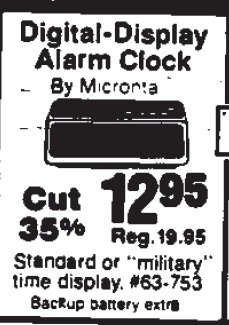
(Thanks to fultonhistory.com (warning: large obnoxious Flash intro) for the scan, which is available here. In case you're wondering how I found it, I ran a web search for the Radio Shack catalog number of 63-753. While the page is a scanned image, I guess Google did some character recognition on it. What amazing times we live in...)
When new, this little clock would have set you back $19.95, although you could buy it for the sale price of $12.95 when this paper was printed. It's said that a "standard" or "military" time version is available. Mine is the standard (12 hour AM/PM) time version. I'd like to find the military time (24 hour) version, so if you have one, please write me.
What's Inside
Part of the reason I'm interested in these devices has to do with the fact that I like to see how things are designed and made. I like to study how an object's designers decided to build what they were designing.
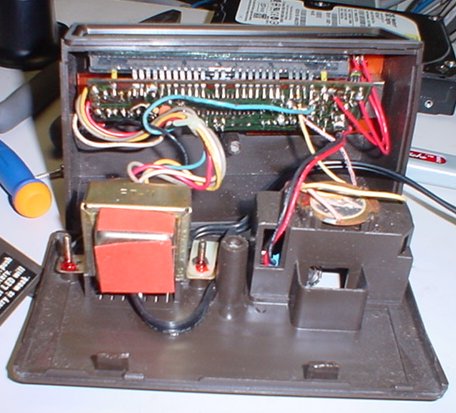
As you can see, this is a cramped cabinet. The clock doesn't come apart easily, in fact I wondered if I was going to break something while I shoehorned the cabinet apart. It's held together by a single screw that is readily visible in the center of the bottom half of the cabinet. When you undo that screw, it is just possible to release the rear of the case (where the power cord goes in) by pulling down. To get it to come free, you have to pull both back and down to release some clips at the front (display side) of the case.
It is easy to see why there are vents under the transformer. After this clock has been running for a while, the transformer gets hot.
What you see in the picture above is the power transformer, a shedload of wiring, the piezo buzzer (on top of the backup battery compartment), the display and the main board.
The display is capable of showing 24 hour time. It also has a rather cool looking symbol that shows up when the alarm is on:

The alarm symbol is the "clock" above the AM and PM indicators. Next to the clock is an image of "shooting stars". It's truly one of the more inventive indicators I've seen to show the state of the alarm.
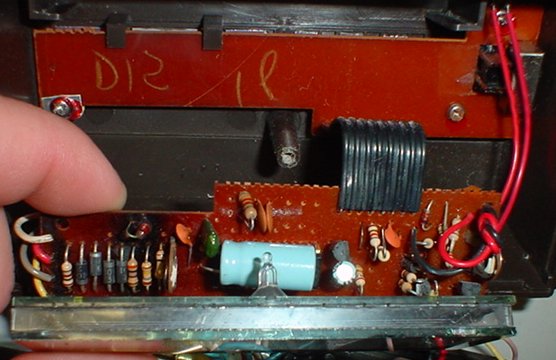
You can see just how hot that power transformer has been over the life of this clock. Note the discoloration on the circuit board. There isn't much to the board. It's got some simple support components, the large electrolytic capacitor and the timekeeping IC (not visible, hidden under the capacitor). I tried to figure out who made the IC, but as luck would have it, the capacitor was glued to the IC. Despite my careful efforts, pulling the degraded glue loose resulted in the loss of some of the info printed on the IC. I was only to get part of the ID off of the chip, and what I got were only the last few digits of "33451NL". It looks like the once very popular Texas Instruments timekeeping IC that showed up in so many clock radios and similar devices. I couldn't prove that though. Again, if you have any idea as to the maker of the IC or where the datasheet is, I'd love to know!
The ribbon cable (an interesting exception to the separate wires running all over the insides of this clock) goes to the snooze, time and alarm set buttons. There is also a photocell that lets this clock automatically adjust display intensity--a nice touch.
Here's the bottom of the circuit board:
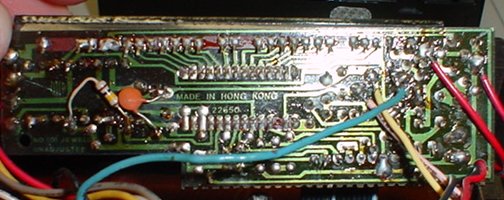
This tells us mainly that the clock was "Made In Hong Kong", probably by some nameless contract manufacturer. Also interesting is the "no (0) jewels - unadjusted" printing at the lower left of the board in this picture.
Which brings me to Accuracy
A clock that isn't accurate doesn't do anyone much good. Despite its somewhat cheap construction and printed admission of such on the circuit board, this thing is actually pretty accurate. When plugged in, it appears to use the powerline as a reference clock for timekeeping purposes. Its accuracy is decent, being able to stay pretty well synchronized to the WWV timekeeping signal for a little over a month.
There are two trimmers on the circuit board that can presumably be used to perform some kind of accuracy adjustment. I didn't touch either one, and I don't recommend you do either. Attempting to readjust these to their proper positions after diddling with them will be a time consuming task, although a known working reference clock might make things a little easier.
This clock only runs on AC power, but it has a battery backup like most other digital alarm clocks do. If the power fails, this thing becomes wildly inaccurate. Even with a fresh battery, it loses gobs of time in very short order. If the power's only been out for a few minutes, this thing only loses a minute or two. But if the power is out for more than 30 minutes, you might as well reset it, because it will have lost about ten minutes worth of accuracy in either direction. Interestingly, it isn't reliably fast or slow. The results vary from power outage to power outage.
I don't know where its reference clock comes from--it may be the microcontroller in this clock uses the powerline as a frequency reference of some kind, since it can reasonably be assumed that this clock will always start up on AC line power. When that disappears, perhaps the microcontroller's own internal timing process just isn't stable enough to maintain good time. This clock also burns through nine volt batteries at a pretty good clip, something that seems to be common with many other backup battery implementations. (A GE alarm clock radio that was in use at the same time thing this was demonstrated better accuracy--losing only a minute or two even after a power outage lasting several hours--but it still ate through batteries in a similar timeframe.)
The Display
The display in this clock is a Futaba 5-LT-25Z. Per Futaba's model numbers, this makes it a five character display. I guess AM/PM and the alarm enabled symbol count as an additional character. The display is a glass, vacuum fluorescent type--which basically means it is a glorified light bulb. Its actual color is not blue but rather a sort of light green, as you can see below. Futaba's web site presently suggests that colors not offered with their displays can be achieved by picking a display close to the color you want and putting a light filter over it. This is exactly what has been done.

Sorry it's not clearer, but you get the idea of the actual color with this photo. And as you can see, it's definitely ready for 24 hour timekeeping. I wonder how different the circuitry between the twelve and twenty-four hour versions of this clock are. They can't be much different--maybe a person could add a switch to adjust the operating parameters of one type to another.
Well, that's pretty much it. There's not much more to say about the clock than what I've written here. However, if by some chance you need the setting instructions, this is what is printed on a sticker at the back of the case:
CLOCK OPERATION INSTRUCTIONS:
Press TIME set button and hold while A) pressing hour set button for hours B) pressing MINUTE set button for minutes.
AM/PM in lower left indicates AM or PM time.
To Set Alarm:
Move ALARM switch to ALARM OFF position.
Press ALARM set button and hold while repeating above steps and set to desired ALARM time.
Move ALARM switch to ALARM ON position.
Clock mark in upper left indicates ALARM ON.
If Battery Sentinel light comes on, replace battery to maintain power failure protection.
(Ed: Each press of the SNOOZE button gets you nine minutes of escape from the alarm. Presses are cumulative--press twice and you put eighteen minutes of rest between you and another alarm. It also serves as a test for the backup battery if you hold it down. If a small dot in the lower right of the display comes on, check and replace your battery.)
