As with any computing-related project, MAKE SURE YOU HAVE A RECENT BACKUP OF ALL YOUR DATA. Again, I am not responsible for loss of life, data, precious memories, personal/sensitive information, unimportant information, long-lost programs, files, applications and so on. Take care of your own life.
Many of the pages linked here are external sites from this resource. Please plan your visits accordingly, and be advised advertisements and trackers will be present. Ensure your browswer and advertisement/script-blockers are up-to-date to prevent their display and/or operation.
By continuing downwards from this notice, you hereby AGREE to these terms and condition, as well as those ones found in our "Terms and Conditions" (Or "Responsible Usage" agreement)
Preparation:
With that out of the way, it is advised you prepare a fresh installation of Windows 2000, as this process may cause trouble on systems with particularly "weary" Windows 2000 installations that may have seen some odd registry changes, software installations and various updates over several years.
It is important to remember to have the approriate device drivers for your hardware ready, lest you be left with a useless computer. You may also wish to ensure you still have your software installation disks, or installation files downloaded from the internet, in preparation for this activity.
Updating Procedure:
Your copy of Windows 2000 may require Service Pack 4 and will most certainly require Update-Rollup 1 which should be installed before proceding with this setup process. Install these, reboot and allow Windows several minutes between each installation to "sort itself out," even if it appears to be doing nothing.
Please see the "Un-Official Updating Procedure" below for some important notes on Gurgelmyer's USP5.1, as it may be optionally installed BEFORE upating Windows over the internet.
Following this, you must install Microsoft Internet Explorer 6 if you plan on running Windows (or Microsoft) Update before continuing. You can obtain the full installer here.
Even though this is suppoedly the SP1 release, Windows Update will still prompt you to download and install a 10mb SP1 update that brings the version number from 6.0.2600 to 6.0.2800.
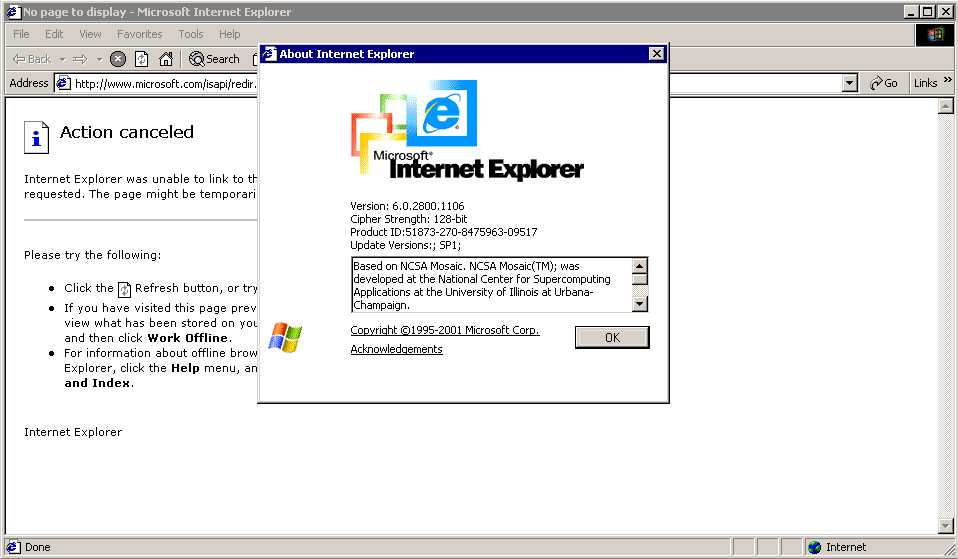
You must then install a later version of the "Windows Update Agent" than the one present on Windows 2000, which Microsoft updated several years ago because of security holes allowing non-Microsoft entities to "pretend" they were Micrsoft and issue "official" updates, often containing malicious code.
The version of the WUA used by the author can be found here, or alternatively, here
It seems as though Windows will also prompt to install *another* version of the Windows Update agent, once you begin the updating procedure.
If using the Windows Update or Microsoft Update websites, make sure you allow ActiveX to run, ensure you "Always trust content from Microsoft Corporation," then click Yes. If this process gives a failure error or 404 redirect, add Windows Update to your Trusted Zone, check your ActiveX settings, then relaunch Windows Update from the "Tools" menu of IE.
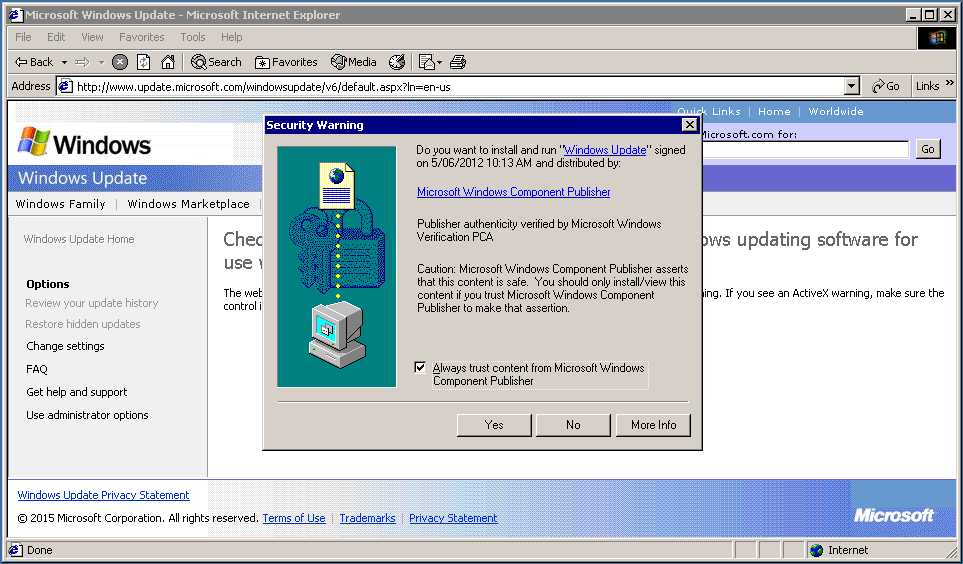
I have also found it helps to check the "Advanced" tab of "Internet Options" to ensure that TLS and both SSL boxes are checked.
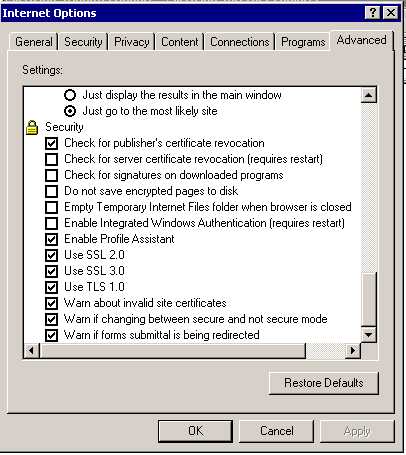
For whatever reason, this method seems to work every bit as well as the excessively complicated and convoluted methods described on forums (particuarly MSFN) across the internet, which include playing with root certificates, zip files and several versions of the update agent. I don't even update the root certificates, and this method works.
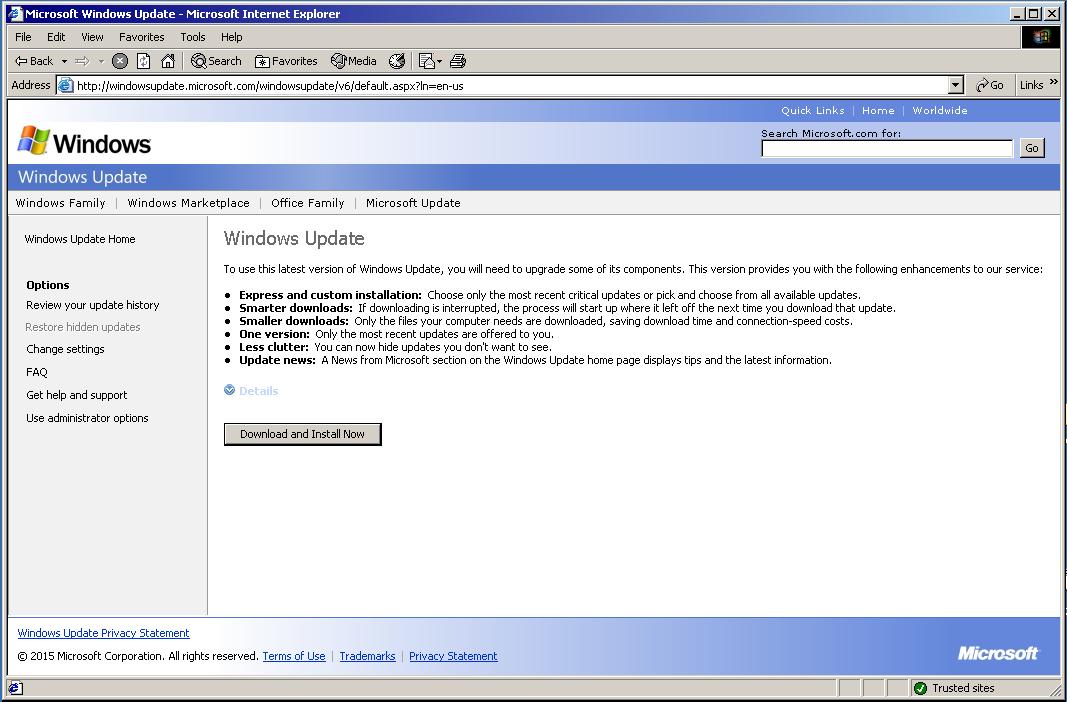
Following this, you may also choose to install Windows Installer 3, the .NET Framework v1.1/v2, Visual C++ 2005, DirectX 9.0c (February 2010) and Media Player 9 series. All of which are available via Windows update, and should be installed in that order.
In that order, a reboot between each software installation, and several minutes "idle" before starting the next installation*2
All files linked here are from Microsoft. HERE is a file listing all my sources, thus far, which includes Non-Microsoft pages.
After all of this, its time to setup a completely updated version of Windows 2000.
You can set your computer to run automatic updates (as I did the 3rd time around, having reinstalled W2K 3 times already...), which will take care of most of this for you.
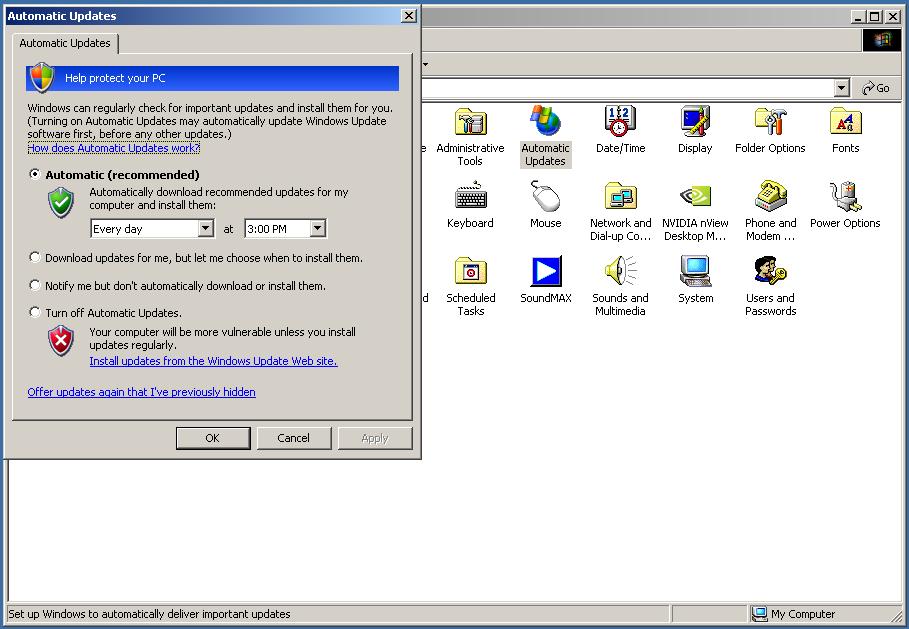
It is advisable to go and opt-in to Microsoft Update, which will allow several additional updates to be installed.*3 This will add a new link to your start menu.
Please note that Microsoft Update will require you to run through a Web-based "setup" process. This process will fail if you have disabled Automatic Updates, Background Intelligent Transfer Services (BITS) or Event Log in the Services.msc (which may be run from the "Run..." option in the Start Menu).
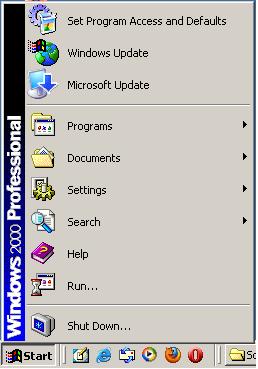
Depending on the software you elected to install to Windows (including Microsoft software following your Windows installation, such as Visual C, DirectX etc.), there may be upwards of 100 updates to install.
A COMPLETE list of updates you should expect to download, having installed Gurgelymyer's USP5.1
Make sure you following the prompts to reboot your computer.
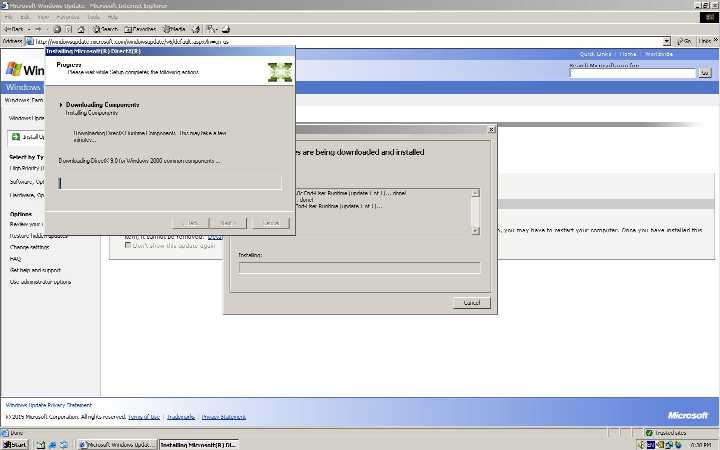
You may now wish to prepare a drive image, if you have the means to do so. That is a separate article in itself, and I won't go there at this time (January 2015).
With this in mind, I am now inclined to suggest to users that they should include this unofficial package into their Windows 2000 installation, as it does contain many updates and significantly speeds up the updating process. Rumour also has it that this package did contain some unofficial software, but ultimately, I am not entirely sure.
In any case, this package should be installed before running the Windows Update process, in my opinion.
UUR2 ~ Un-official Update Rollup 2:
This update, much like official updates is a completely automated process that adds in many updates (both official and unofficial) to Windows 2000. .
The Official description:
"UR2 is a cumulative rollup of almost all official updates and hotfixes by request (HBRs). There are around 260 packages integrated in it. It covers system updates, MSXML updates and Script 5.7 with updates. IE/OE and WMP updates are not included. The rollup requires Service Pack 4 and Update Rollup 1 to be present..."
A direct link to the page this update can be download from here (which includes Server and International downloads!)
Before installing this package, I would recommending installing USP5.1 and running Windows Update, to bring everything inline, ready for this package.
UURollup ~ Un-official Update Rollup:
A number of builds of this particular software actually exist. You can browse to here and checkout some of the other files available for download.
Please note you CANNOT install more than one UURollup package at a time.
The purpose of UURollup was to further "update" Windows 2000 into a state where more recent applications could be added without too much hassle. As of the most recent builds, this seems to be quite true, and allows even the latest nightly builds of Firefox to be installed! Much of this is achieved via Kernel Extensions, much like those added by "KernelEx" for Windows 9x/ME.
Other functional updates and applications are included too, mostly behind the scenes where you can't see it, but occaisionally some of it comes to light.
With your chosen software version downloaded, proceed to install it, then ensure you reboot straight away
As Windows 2000 is booting, you should notice something quite drastically different, however this is only notable when using the more recent versions of UURollup:
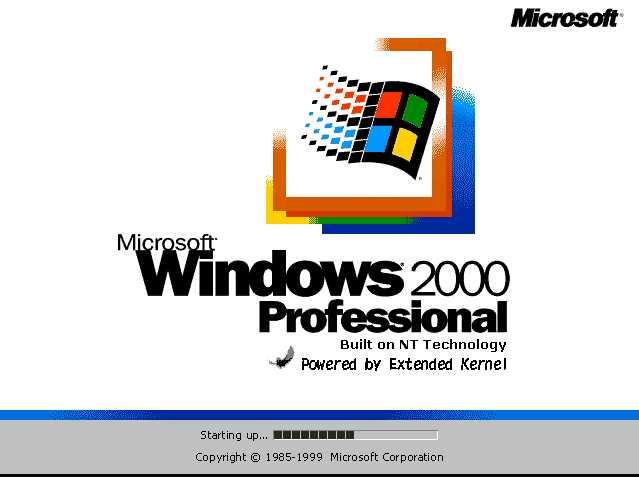
I have personally been using the latest Daily version of the UURollup, with much success. This would be "v11-d20141130-x86-ENU."
If you intend to place your computer into a demanding, productive job, and will be running Windows 2000 with these packages, it is recommended that you install the latest STABLE release of the UURollup package, "UURollup-v10d-x86-ENU" for optimum performance and stability, while still retaining a large level of compatbility.
What to Install?
It wouldn't be surprising if you were confused about all of this at present.
But let me comfort you by saying... ALL three packages mentioned above, although you must ensure that you heed the warning I have place above regarding UURollup - as only one package may be installed at a time. Make your choice, and stick with it.
Put simply - you install Windows 2000, and any optional software I suggested. Then install USP5.1 (which seems to install IE6, SP1 automatically). You then prepare to use Windows update, as suggested in the guide. Following this, you can then install UUR2 and finally the UURollup.
You may wish to make use of a "Virtual Machine" in order to make this selection, without compromising your real Windows installation.
Windows 2000 in 2016?
A discussion of the viability of using Windows 2000 here in 2015 is undertaken on the page linked.
Site Navigation:
Home -> Features Index -> YOU ARE HERE {W2K Updates}
1.* Clearly, it *isn't* just the Armed Forces who use cryptic, annoying and nearly useless acronyms when describing certain "things." I think the ones used for Windows 2000 unofficial updates do fit this description, and could clearly cause confusion!
2. The Windows Registry sometimes can take several minutes to "sort itself out" after major software installation/removals, or hardware reconfiguration. This is despite the fact that your ocmputer shows zero disk activity, or very little processor activity in the Task Manager. It is best to let Windows sort itself out, "just in case." I personally didn't, but that doesn't mean it will work with your software and hardware configuration, whatever that may be.
3. Whether this is strictly necessary is anyone's guess. I recommend it on the off chance Microsoft released exclusive updates
Content Inspiration/References:
Much of the data presented to you here has been acquired from much reading and deliberation on the topic. However, I specifically wish to reference several locales and thank them for providing welcome information on the process:
With that out of the way, it is advised you prepare a fresh installation of Windows 2000, as this process may cause trouble on systems with particularly "weary" Windows 2000 installations that may have seen some odd registry changes, software installations and various updates over several years.
The
author assumes the user is familiar with the Windows installation
process, and the "gotchas" that come with this. Pay particular
attention to Network Settings (particularly if running an
active-directory, custom DHCP/DNS settings or configuration etc.) and
your regional settings.
It is important to remember to have the approriate device drivers for your hardware ready, lest you be left with a useless computer. You may also wish to ensure you still have your software installation disks, or installation files downloaded from the internet, in preparation for this activity.
Updating Procedure:
Your copy of Windows 2000 may require Service Pack 4 and will most certainly require Update-Rollup 1 which should be installed before proceding with this setup process. Install these, reboot and allow Windows several minutes between each installation to "sort itself out," even if it appears to be doing nothing.
Please see the "Un-Official Updating Procedure" below for some important notes on Gurgelmyer's USP5.1, as it may be optionally installed BEFORE upating Windows over the internet.
If
choosing to install USP5.1 before launching Windows Update, it is
recommended that you choose to archive the old system files that are
replaced during the installation, should you find the unofficial
software to be problematic, in your instance. There is a dialog
pertaining to this during the installation process.
Following this, you must install Microsoft Internet Explorer 6 if you plan on running Windows (or Microsoft) Update before continuing. You can obtain the full installer here.
Even though this is suppoedly the SP1 release, Windows Update will still prompt you to download and install a 10mb SP1 update that brings the version number from 6.0.2600 to 6.0.2800.
Note that installing Gurgelmyer's USP5.1 automatically updates IE to the latest version.
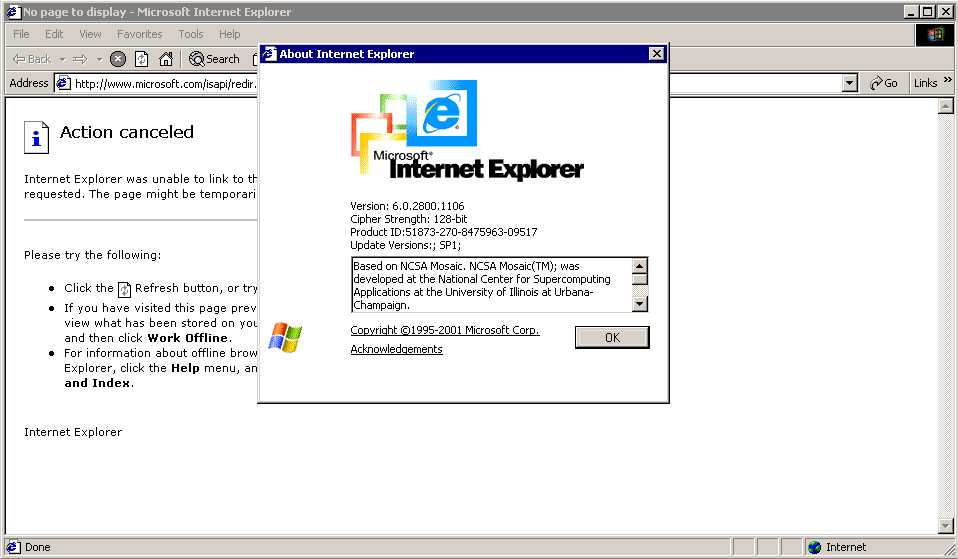
At
this junction, the Webmaster believes the "Windows 2000 High Encryption
(128-bits)" package is unnecessary. However, if you need it, you can Contact Me, in order to obain it.
You must then install a later version of the "Windows Update Agent" than the one present on Windows 2000, which Microsoft updated several years ago because of security holes allowing non-Microsoft entities to "pretend" they were Micrsoft and issue "official" updates, often containing malicious code.
The version of the WUA used by the author can be found here, or alternatively, here
It seems as though Windows will also prompt to install *another* version of the Windows Update agent, once you begin the updating procedure.
If using the Windows Update or Microsoft Update websites, make sure you allow ActiveX to run, ensure you "Always trust content from Microsoft Corporation," then click Yes. If this process gives a failure error or 404 redirect, add Windows Update to your Trusted Zone, check your ActiveX settings, then relaunch Windows Update from the "Tools" menu of IE.
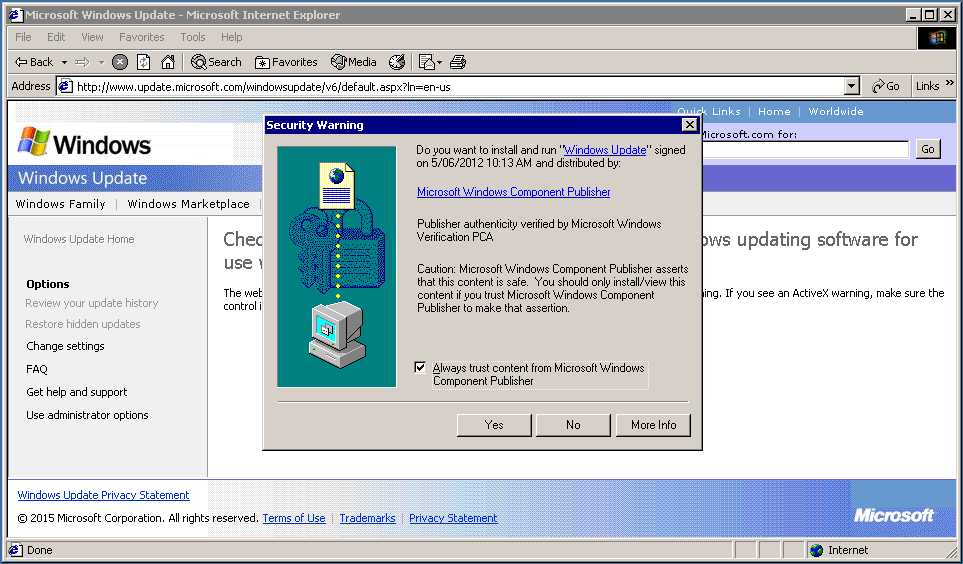
I have also found it helps to check the "Advanced" tab of "Internet Options" to ensure that TLS and both SSL boxes are checked.
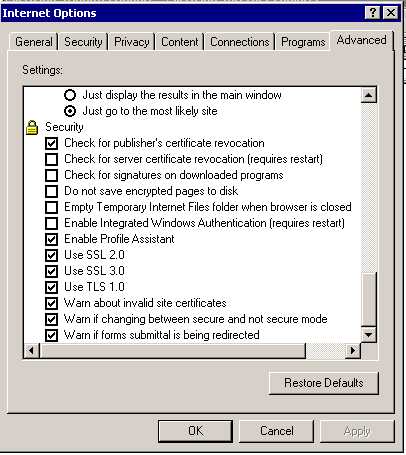
For whatever reason, this method seems to work every bit as well as the excessively complicated and convoluted methods described on forums (particuarly MSFN) across the internet, which include playing with root certificates, zip files and several versions of the update agent. I don't even update the root certificates, and this method works.
Following this, you may also choose to install Windows Installer 3, the .NET Framework v1.1/v2, Visual C++ 2005, DirectX 9.0c (February 2010) and Media Player 9 series. All of which are available via Windows update, and should be installed in that order.
In that order, a reboot between each software installation, and several minutes "idle" before starting the next installation*2
All files linked here are from Microsoft. HERE is a file listing all my sources, thus far, which includes Non-Microsoft pages.
After all of this, its time to setup a completely updated version of Windows 2000.
You can set your computer to run automatic updates (as I did the 3rd time around, having reinstalled W2K 3 times already...), which will take care of most of this for you.
It is advisable to go and opt-in to Microsoft Update, which will allow several additional updates to be installed.*3 This will add a new link to your start menu.
Please note that Microsoft Update will require you to run through a Web-based "setup" process. This process will fail if you have disabled Automatic Updates, Background Intelligent Transfer Services (BITS) or Event Log in the Services.msc (which may be run from the "Run..." option in the Start Menu).
Depending on the software you elected to install to Windows (including Microsoft software following your Windows installation, such as Visual C, DirectX etc.), there may be upwards of 100 updates to install.
Don't
worry, they're not that big, unlike in the bloated Vista, Windows 7,
Windows 8, Windows 10 and Mac OS X world, and should download quickly
on all but the slowest broadband connections.
A COMPLETE list of updates you should expect to download without installing Gurgelmyer's USP5.1. A COMPLETE list of updates you should expect to download, having installed Gurgelymyer's USP5.1
Make sure you following the prompts to reboot your computer.
You may now wish to prepare a drive image, if you have the means to do so. That is a separate article in itself, and I won't go there at this time (January 2015).
Un-Official Updates
The Windows 2000 community have generated a swathe of un-official update/updaters for this older OS in the days since its End-Of-Support cycle.
I have personally used Gurgelmeyer's USP5.1*1, UUR2*1 and UURollup*1 with success in the past. Much of this "stuff" can be found here, with some navigation needed.
For the purpose of this guide, I will be demonstrating the installation of Gurgelmyer's USP5.1, UUR2 and UURollup.
For now, it is advisable to install this package, BEFORE beginning to run Windows Update.
Work is presently underway to elimate the need for the numerous different packages, and combine them all into one large mega-update. As of June 2015, this has not progressed very far. Any news on this topic can be found on the MSFN Forums, from Tomasz86.
A link to the new USP5 will be posted on this website in place of this procedure when this process becomes redundant, and the package is released for public use. This section will then be archived for the sake of preservation.
The Windows 2000 community have generated a swathe of un-official update/updaters for this older OS in the days since its End-Of-Support cycle.
I have personally used Gurgelmeyer's USP5.1*1, UUR2*1 and UURollup*1 with success in the past. Much of this "stuff" can be found here, with some navigation needed.
For the purpose of this guide, I will be demonstrating the installation of Gurgelmyer's USP5.1, UUR2 and UURollup.
I
have been advised that Gurgelmeyer's USP5.1 contains a number of
original, Microsoft drivers (particularly for USB) that were intended
for an official Service Pack 5 that was never released.
Here are a couple of quotes from one of this article's "inspirations"
Post A
Post B
Here are a couple of quotes from one of this article's "inspirations"
Post A
Post B
For now, it is advisable to install this package, BEFORE beginning to run Windows Update.
Work is presently underway to elimate the need for the numerous different packages, and combine them all into one large mega-update. As of June 2015, this has not progressed very far. Any news on this topic can be found on the MSFN Forums, from Tomasz86.
A link to the new USP5 will be posted on this website in place of this procedure when this process becomes redundant, and the package is released for public use. This section will then be archived for the sake of preservation.
"Most
people who have been using Windows 2000 for a long time probably know
about the Unofficial Service Pack 5.1 made by Gurgelmeyer at the turn
of years 2005 and 2006. He managed to merge hundreds of updates and
hotfixes and add them to the existing official SP4, therefore creating
USP5. Gurgelmeyer was devoted to the project and kept updating it
regularly but he also suffered from health problems and eventually
disappeared around summer 2006 (it is unknown what exactly happened to
him...). No one was able to take up the project as Gurgelmeyer did not
share the tools he was using for merging SFXCAB archives (MS updates
& hotfixes). Around 2008 there was an attempt by Kelsenellenelvian
to create a new version of the USP5 but unfortunately it had to be
abandoned. No other person tried to anything with the USP after that."
With this in mind, I am now inclined to suggest to users that they should include this unofficial package into their Windows 2000 installation, as it does contain many updates and significantly speeds up the updating process. Rumour also has it that this package did contain some unofficial software, but ultimately, I am not entirely sure.
In any case, this package should be installed before running the Windows Update process, in my opinion.
UUR2 ~ Un-official Update Rollup 2:
This update, much like official updates is a completely automated process that adds in many updates (both official and unofficial) to Windows 2000. .
The Official description:
"UR2 is a cumulative rollup of almost all official updates and hotfixes by request (HBRs). There are around 260 packages integrated in it. It covers system updates, MSXML updates and Script 5.7 with updates. IE/OE and WMP updates are not included. The rollup requires Service Pack 4 and Update Rollup 1 to be present..."
A direct link to the page this update can be download from here (which includes Server and International downloads!)
Before installing this package, I would recommending installing USP5.1 and running Windows Update, to bring everything inline, ready for this package.
In
the past, I have run Windows Update *after* installing this package,
but this may result in unofficial packages being removed or altered in
the process, or it may compromise the "speed, security and stability"
of the Windows operating system
UURollup ~ Un-official Update Rollup:
A number of builds of this particular software actually exist. You can browse to here and checkout some of the other files available for download.
Please note you CANNOT install more than one UURollup package at a time.
If you wish to install another, you
MUST remove the older (or newer) file before proceeding to install the
file you choose. Proceeding with caution is highly recommended!
WARNING: FAILING TO HEED THIS WARNING MAY SEVERELY DAMAGE or DESTROY YOUR WINDOWS 2000 INSTALLATION! PROCEED AT YOUR OWN RISK.
The purpose of UURollup was to further "update" Windows 2000 into a state where more recent applications could be added without too much hassle. As of the most recent builds, this seems to be quite true, and allows even the latest nightly builds of Firefox to be installed! Much of this is achieved via Kernel Extensions, much like those added by "KernelEx" for Windows 9x/ME.
Other functional updates and applications are included too, mostly behind the scenes where you can't see it, but occaisionally some of it comes to light.
"UURollup
is a cumulative package of almost all currently available unofficial
updates. It follows the structure of official MS updates and can be
either installed manually in a running system or slipstreamed using
HFSLIP. There are two versions of UURollup available: ENU (English) and
Global (non-English). The difference between them is that most of the
unofficial updates are provided only in English and cannot be used in
other language versions of Windows 2000. Such updates are included in
the English version but are not inluded in the Global one. The biggest
advantage of the English version is that there are files from two
unofficial kernels (WB kernel and BWC kernel) included in it. UURollup
is complementary to Update Rollup 2. UURollup (ENU) will become
obsolete when USP5.2 is ready."
With your chosen software version downloaded, proceed to install it, then ensure you reboot straight away
As Windows 2000 is booting, you should notice something quite drastically different, however this is only notable when using the more recent versions of UURollup:
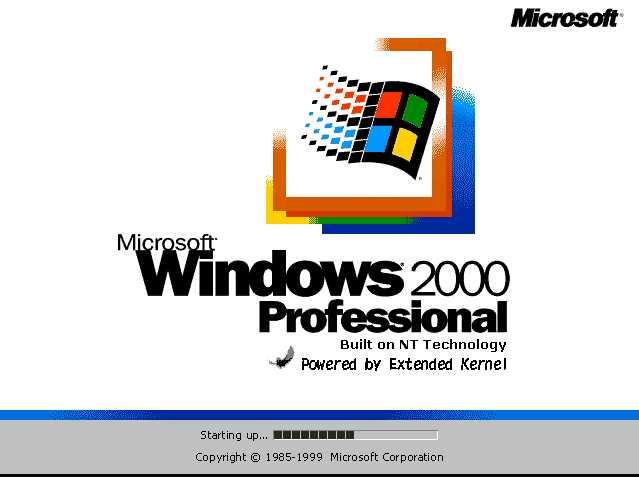
I have personally been using the latest Daily version of the UURollup, with much success. This would be "v11-d20141130-x86-ENU."
If you intend to place your computer into a demanding, productive job, and will be running Windows 2000 with these packages, it is recommended that you install the latest STABLE release of the UURollup package, "UURollup-v10d-x86-ENU" for optimum performance and stability, while still retaining a large level of compatbility.
What to Install?
It wouldn't be surprising if you were confused about all of this at present.
But let me comfort you by saying... ALL three packages mentioned above, although you must ensure that you heed the warning I have place above regarding UURollup - as only one package may be installed at a time. Make your choice, and stick with it.
Put simply - you install Windows 2000, and any optional software I suggested. Then install USP5.1 (which seems to install IE6, SP1 automatically). You then prepare to use Windows update, as suggested in the guide. Following this, you can then install UUR2 and finally the UURollup.
You may wish to make use of a "Virtual Machine" in order to make this selection, without compromising your real Windows installation.
Windows 2000 in 2016?
A discussion of the viability of using Windows 2000 here in 2015 is undertaken on the page linked.
Site Navigation:
Home -> Features Index -> YOU ARE HERE {W2K Updates}
1.* Clearly, it *isn't* just the Armed Forces who use cryptic, annoying and nearly useless acronyms when describing certain "things." I think the ones used for Windows 2000 unofficial updates do fit this description, and could clearly cause confusion!
2. The Windows Registry sometimes can take several minutes to "sort itself out" after major software installation/removals, or hardware reconfiguration. This is despite the fact that your ocmputer shows zero disk activity, or very little processor activity in the Task Manager. It is best to let Windows sort itself out, "just in case." I personally didn't, but that doesn't mean it will work with your software and hardware configuration, whatever that may be.
3. Whether this is strictly necessary is anyone's guess. I recommend it on the off chance Microsoft released exclusive updates
Content Inspiration/References:
Much of the data presented to you here has been acquired from much reading and deliberation on the topic. However, I specifically wish to reference several locales and thank them for providing welcome information on the process:
- Windows 2000 Un-Official Updates Take 2 (Warning: Long)
This site inspired much of this article, and the contributing forum
members on the topic shed much light on this process, what works, and
what doesn't. Thanks very much to the SDP crew for sharing their
thoughts and opinions on the subject.
- MSFN Windows 2000/2003/NT4 Forums The MSFN forums are widely known as "the place to go" for un-official support for Windows 9x/Me, 3.x, 2000, 2003, NT4, XP, Vista, 7, 8, (eventually) 10 and all things Microsoft. I'd like to thank all the contributors of software, information and "experiences" as they have helped in the creation of this article
- "Windows2000.tk" who host much of the valuable content mentioned in this (novel-length) feature article
- "MDGX" who host other valuable content (mostly Windows Updates, software and 'techtips' for ALL Windows versions!)
- Potentially others, who I haven't thought of yet. THANKS VERY MUCH!