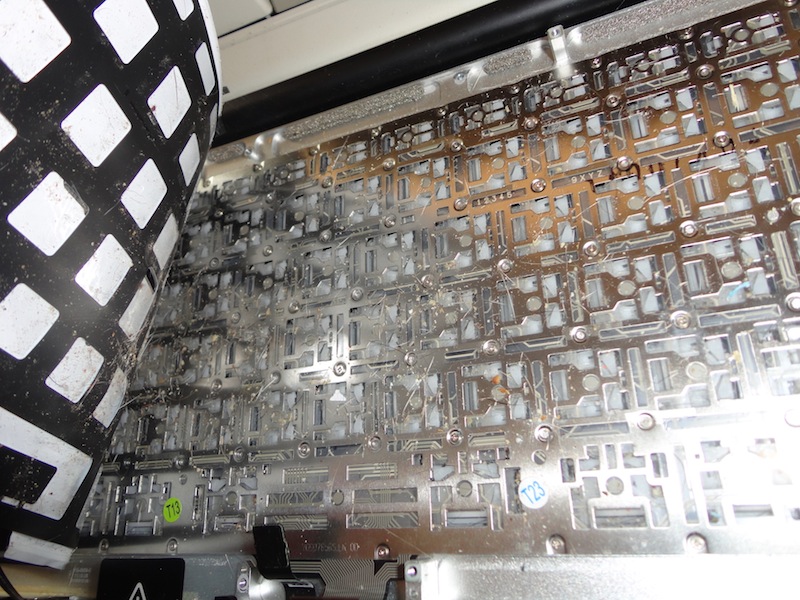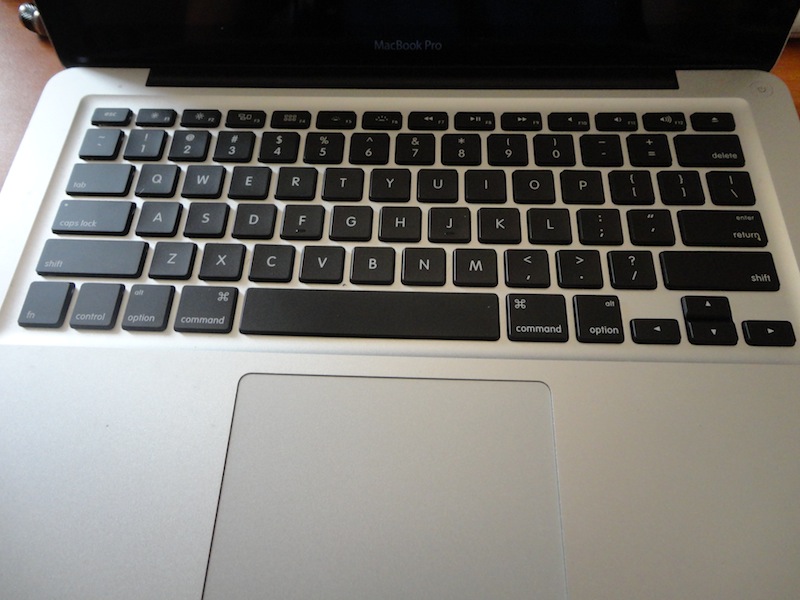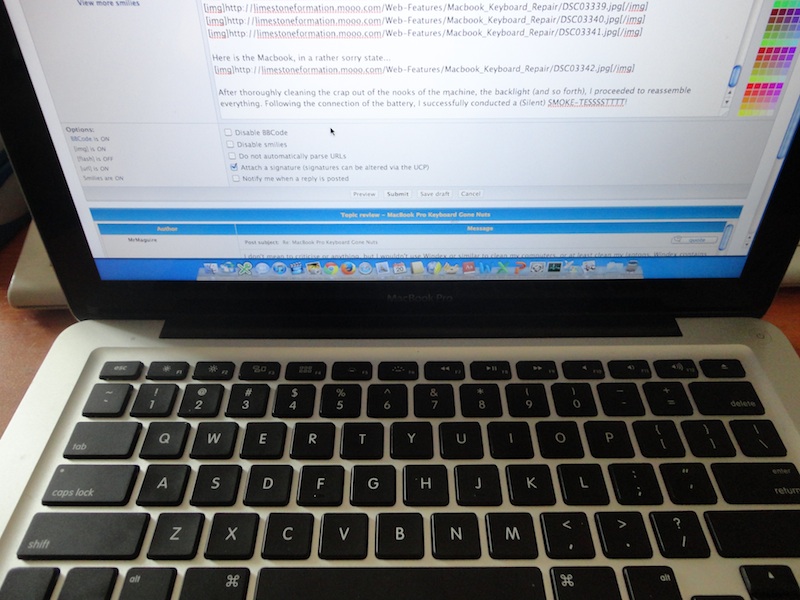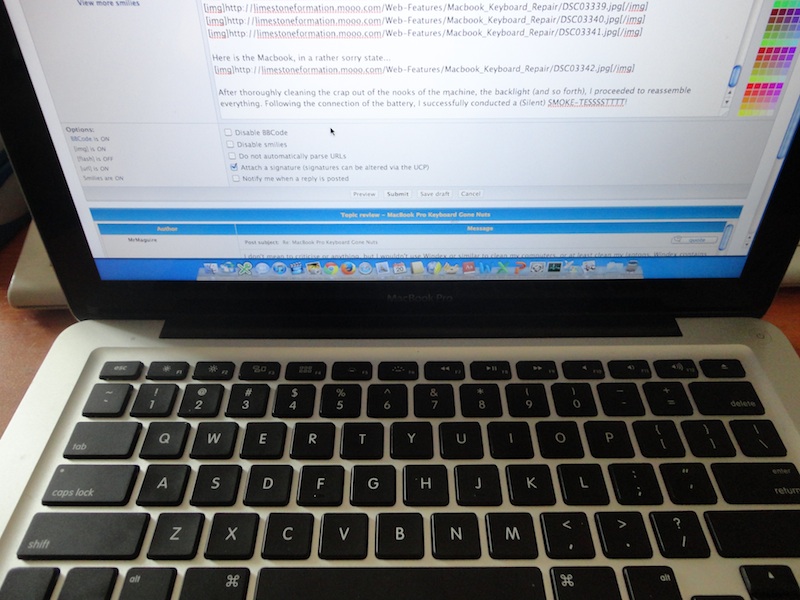Replacing the Keyboard on my Late-2011, 13" Macbook Pro
Some assorted photos I took during the replacement of the keyboard on my Macbook Pro.
It was replaced particularly for one
reason: I cleaned the machine with Windex... Don't do that, if you
value being able to type something on the road (like your password).
The other reasons were minor enough
(although extremely aggravating) they didn't warrant replacement:
Namely T' and 'V' keys kept popping off.
I would suggest to people who
regularly get out and about with their laptops to seriously consider
complete disassembly - as what I found under the Mac's Logic-Board and
under the keyboard backlight was truly shocking. This was after about
4.5 years of "pretty heavy" use - this Macbook typically runs 24/7 when
at home, and when out and about, has seen some curious locations, like
my car seat (being used with greasy hands during DIY car work),
carpets, laps, beds, desks.
Please be aware
that this IS NOT a "DIY Keyboard Replacement," because I couldn't
really talk to you about that myself. If you want a "DIY Keyboard
Replacement," I suggest you --> CLICK HERE <--
I have made some amusing use of "ALT-TEXT" and "TOOLTIPS" with Kompozer. See if you can find them, then see if they're funny!
:)