Rating:
I can only think that amongst people who care about properly expressing themselves, that today's proliferation of "too long; didn't read" and barely decipherable texting abbreviations is perceived as a lamentable state of affairs.
If you own a tablet, smart phone or another device that doesn't have a proper keyboard available, a few minutes of using a severely condensed or onscreen keyboard might have even the most passionate typist and/or language aficionado seriously considering the use (shudder, gasp!) of any abbreviation within three miles. I'm a fast typist (clocked during my junior high years at somewhere around 40-65 WPM steady state, with surges to 90 at times) and the feeling of having my thoughts slowed to match what an onscreen keyboard can deliver is incredibly frustrating. I know this because I have a Lenovo Ideapad Miix 10 tablet running Windows 8.1. (My thoughts about Windows 8.1, the tablet in general, and its competition in the marketplace are likely to come up in a separate product review, even though that particular Ideapad model is long discontinued.)
I wanted to get a keyboard folio with the Ideapad, but I bought it at such a late point in its lifecycle that the Lenovo supplied keyboard folio seemed not to be available for purchase any longer. In truth, it wouldn't surprise me if the supply of keyboard folios was much less as compared to the supply of tablets. I also wouldn't be surprised to find that the matching keyboard folio existed only in the realm of theory. I've seen plenty of that in the past--ask me sometime about the "TravelLite" module for my Latitude D800. Per the Dell manuals, it existed. In reality, it didn't. Only through a stroke of luck did I manage to get one after inquiring of Dell's product support where I could find one. The person who answered my inquiry apologized profusely and overnighted one such module to me. I suppose this means that they were probably mass-produced, although the one I have remains the only one I've ever seen.
Anyway.
Getting back to my point, I did make a tiny effort to secure a third party keyboard folio for my Ideapad tablet. Now, were it an iPad, there would be dozens of choices. Unfortunately, it's not and the options were basically nonexistent. I did find a Chinese seller on eBay offering keyboard folios that were supposedly compatible and worked via Bluetooth as opposed to using the special contacts built into the tablet. Although it was an option, the listing photos suggested it was cheap and would fall apart quickly. I passed, resigning myself to the likelihood of never finding a suitable keyboard folio.
And then I found the Logitech K480 Bluetooth keyboard. While it's possible to use this keyboard with any device supporting Bluetooth, it's marketed especially toward use with tablets and cellular phones. Instead of a folio design, the K480 is a flat, solid plastic keyboard unit. A rubberized slot accepts your phone or tablet, and it seems likely that even rather thick examples will fit into this opening. Tablets up to 10 inches in width will fit into the slot, while larger examples would have to be rotated into their portrait orientation to fit.
I'm getting a bit ahead of myself here. I might as well start from the beginning, with the box.
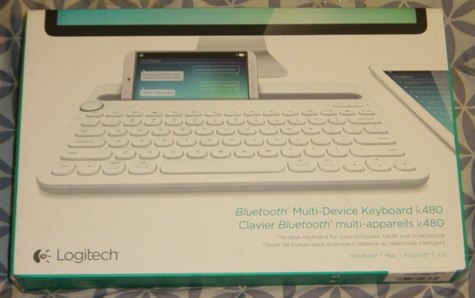
The box illustrates how a phone can be placed into the rubberized slot, even if it does look a bit silly.

You won't see too much inside the box. Documentation is only provided via a link to the Logitech web site, while the included Duracell batteries are installed for you. I thought the K480's fit and finish seemed quite good. Nothing feels like it'll fall off or break easily. There's really only the one problem with its design--placing your tablet or phone into the slot is great once you're situated. It's not so great when it comes time to move on. No locking mechanism other than friction keeps your tablet or phone in place, and you can't fold it down while keeping it docked in the keyboard. I found it impossible to carry both a 10" tablet and the keyboard in one hand, and I make that statement as someone who has rather large hands. You'll also have to be sure to turn power off to the K480, otherwise it will probably wake up your tablet and might mess up whatever you're working on if the screen hasn't locked or no password is required to unlock it.
The previously mentioned Lenovo Ideapad Miix 10 tablet seemed to fit very nicely into the K480's rubberized well.
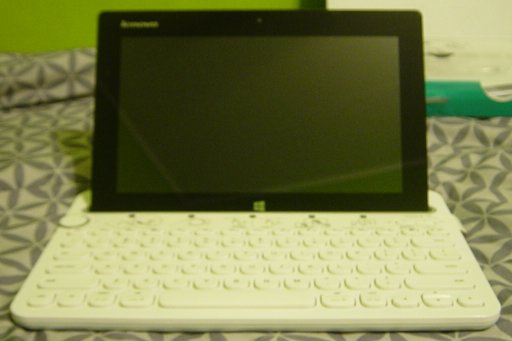
...But Wait, There's More!
Logitech has designed the K480 Bluetooth keyboard with the intention that you won't just use it for your tablet or phone input needs. Looking at the keyboard reveals a dial switch that can be rotated to any one of three positions. This switch lets you pair the K480 with more than one Bluetooth capable device and, after you've paired all of your devices, all you do is simply rotate the switch to choose which one will receive input from the keyboard.

Getting Started
After removing a bit of tape that serves to isolate the batteries from the rest of the keyboard, and turning the power switch near the battery compartment to the "on" position, you are ready to pair the keyboard with whatever Bluetooth capable devices you have. Turn the rotary switch to whatever position you wish to use for a specific device, and move your attention across the keyboard to the pairing buttons. Rather curiously, there are two different buttons to be used for pairing the device. Devices running Android, Windows or Chrome OS are to use the button on the left hand side. Apple iOS devices, as well as those running Mac OS X, are to use the button on the right hand side. There is no explanation for the presence of two separate buttons that do essentially the same thing. On the surface at least, Bluetooth pairing should be a standard procedure across all platforms.
Newly unboxed examples of Logitech's K480 keyboard have a printed guide indicating which pairing button is which. If you remove this sticker, you're left with buttons that say "PC" and "I".
Rough Road Ahead
I'd like to be able to tell you that the K480 keyboard paired well with every Bluetooth device I had available for testing. Besides the Ideapad tablet, I also tested a 2009 era Macbook laptop running Mac OS X 10.6 and a Dell Latitude D800 running Windows 2000. Pairing with the tablet was uneventful at first. Pairing with the Macbook proved to be impossible, even after restarting both it and the keyboard. The Apple Bluetooth configuration wizard could detect a keyboard in range. After that, the wizard got stuck and never made it to the point where a PIN would be entered on the keyboard. Logitech claims that the K480 is supported clear back to Mac OS X 10.2.
In light of this behavior with Mac OS X 10.6, I did not expect pairing with the Latitude D800 and Windows 2000 to go very well. That system's Bluetooth stack is quite elderly (from around 2004) even with the latest updates from Dell installed. Thus I'm rather pleasantly surprised to say that Windows 2000 and the 2004-era Widcomm Bluetooth software paired right up to the K480. Logitech's special software may or may not work on Windows 2000, but the keyboard itself seemed to do just fine.
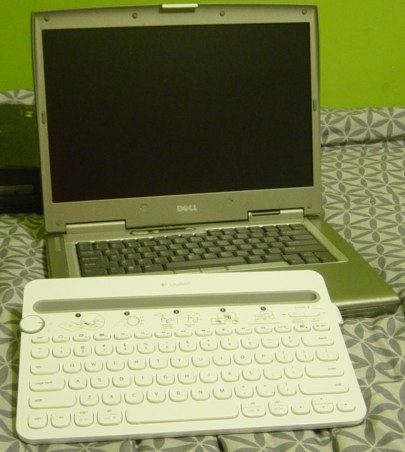
Keyboard Feel
I have rather lofty expectations when it comes to keyboard quality. My daily use keyboard of choice is an IBM Model M. Computer manufacturers haven't cared about keyboard quality for years now, and neither do most computer buyers. So don't worry if you don't understand why someone would want to make a significant investment in a higher quality keyboard, or use a keyboard that's 15-25 years older than their personal computer. Some folks immediately gravitate to high quality keyboards, others find it to be an acquired taste and some folks never end up caring about the quality of their typing experience.
Making a blanket statement about how a given keyboard feels to the touch is a difficult thing to do. The closest analogy I can think of right away is that of clothing sizes. People come in all shapes and sizes, and everyone has their own perception of what they like to wear and what size it needs to be in order to fit "right".
I'm somewhere in the middle of the road when it comes to keyboards. Given the choice, I certainly do use and appreciate higher quality keyboards of all types, from bucking spring, to tactile switch to high quality rubber dome models. Even so, if I'm confined to a computer with a cheap rubber dome keyboard, I can get by. My typing speed won't be as good, and I'll make more mistakes, but I will manage nevertheless. As it is, and like I pointed out in the beginning of this review, my typing speed was last clocked at between 40-65 WPM during my junior high and high school days. I could occasionally hit higher speeds and perhaps my average has increased since that time.
I'm pleased to say the Logitech K480 earns surprisingly high marks in the area of key feel and feedback from me. The K480 is big enough to actually touch-type on, and none of the keys are so weirdly situated as to break your stride when typing steadily. There actually is a decent amount of tactile feedback as you type! I did a little test with the K480 paired to the Latitude D800 and captured the result on a no-definition video (shot with a Sony Cybershot DSC-P71, same as with the still pictures in this review). You can watch my typing in the following embedded video.
More Clouds On The Horizon
I'd like to tell you that apart from the inability to pair this keyboard with my Macbook laptop and Mac OS X 10.6, that the Logitech K480 is a great product. It's got potential, but I'm afraid that the firmware behind it needs a little more time in the oven.
In particular, I've noticed that while using the arrow keys to scroll while browing the web from the Ideapad Miix 10 tablet, that either the K480 or the tablet's Bluetooth hardware is (to use a technical term) flipping out and losing the plot. Whatever's going wrong is severe enough that Windows tags the Bluetooth radio as having been stopped as a result of "causing problems". (The exact error message given is "Windows has stopped this device because it has reported problems. (Code 43)". Looking this error message up would seem to suggest that it's not an isolated incident, and it's unclear who should take the blame in this case. Even though I suspect Lenovo's packaged drivers and maybe even their Bluetooth hardware are not of the best quality, I tend to think the K480 is to blame since it refuses to pair with my Macbook.
There does not appear to be any mention of updateable firmware for the K480 at Logitech's site. I've not bothered to contact their support staff to see what they think. Nor have I managed (yet) to trip the issue through normal typing patterns. It's only come up after using the arrow keys repeatedly to scroll through something.
Sorry to say, I think I'm going to return this keyboard to the store I purchased it from.
Summary
"Clumsy" seems like a fitting description of the K480 and its firmware. If you keep it at your desk and your devices happen to work with it, you'll probably really like it. Typing feel is excellent, and the ability to pair with more than one device is a great idea on Logitech's part. I don't think it's really cut out for use on the go, and only one of the three devices I paired it with actually seemed to work properly and reliably.
Go Back >