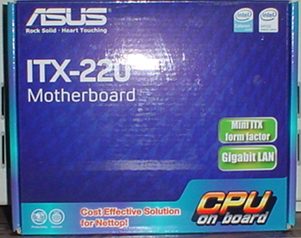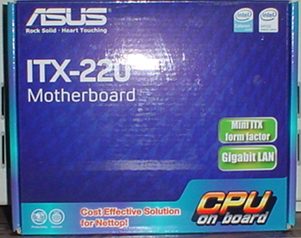Asus ITX-220 Motherboard Review
Regular
readers of my reviews (of which there probably are not too many, at
least not yet) know that I have something of a fondness for small,
cheap computers. Some of them can turn out to be outrageously good
deals for the money. Others can be interesting if the implementation
were better and some are just plain junk.
These days, it's very possible to
build your own small and cheap computer with a number of different
motherboards and processor choices from a variety of vendors. To date,
I've used only the motherboards that are sold by Intel with their Atom
and Celeron processors. While their performance is not that of even a
mildly exciting computer system, both products will get the job done
for a lot of computing needs outside of gaming and video production.
With this review, I'm branching out a
bit and using a motherboard built around Intel's Celeron 220 processor,
clocked at 1.2GHz. This Celeron processor is kind of an odd duck. It
doesn't exist as a conventional CPU that would plug into some sort of
processor socket. Instead, it only shows up in a form suitable for
soldering to a motherboard. It's also clocked much more slowly than
other more conventional Celeron CPUs that you can buy separately. It
doesn't really compete with Intel's Atom CPU on a power usage scale,
and it doesn't have a lot of high performance features (such as
multiple cores) either. All it really has to offer is somewhat better
performance than the Atom CPU does, and that's a little bit debatable
with regard to the latest dual core Atom CPUs.
I'm very strongly of the opinion that
the Celeron CPU is insufficiently appreciated. Everywhere I go I hear
people talking the Celeron processor down. The simple fact of the
matter is that the Celeron is very good--if not absolutely
brilliant--value for the money. You can build a very competent computer
on a thin budget with one, and it's very likely that you won't know
it's a Celeron unless you look for it. All of these people would do
well to participate in a blind trial where they do not know and cannot
find out that one system is a Celeron and the other something more high
end. I am confident that they would end up surprised.
Intel doesn't really even seem to
care that much about their Celeron 220. They've only ever produced one
motherboard using it, and that board is no longer available today. Most
other motherboard makers have ignored it. However, Asus continues to
produce a motherboard utilizing the Celeron 220 processor. This is
their ITX-220 motherboard.
In a nutshell, their combination of
the Celeron 220 and an Intel 945GC Express chipset on the ITX-220
product is (to use the Queen's English) a bloody brilliant combination that is outstanding value for the money.
That is why it is unfortunate that
the mainstream reviewer websites have largely ignored this excellent
little motherboard. Which brings me to this.
The Asus ITX-220 is a mini-ITX
motherboard that includes the already mentioned Celeron 220 CPU, two
slots for memory, two serial ATA ports, one PCI expansion slot, gigabit
Ethernet, built in audio based on a VIA codec and (blessedly!) some
legacy ports. Many people look at me funny when I say it, but I vastly
prefer having real PS/2 keyboard and mouse ports on a motherboard.
They're a lot less fiddly than depending upon USB to do the same thing
in my experience. Asus didn't put a parallel port on this board, but
they did include a good old serial port. In fact, there isn't even a
header to which an optional external parallel port could be added
later. So if you need a parallel port, you'll have to skip this board
or use either a USB to parallel adapter or put a parallel port adapter
card in the lone PCI slot.
You get Intel's GMA950 integrated
graphics from the built in chipset. There is no PCI Express slot with
which to add a graphics adapter of your own, should you decide that the
onboard video is not sufficient for your needs. For the price and form
factor, you really can't expect their to be such a thing.
Also missing from the board is a PATA
channel. This isn't a huge loss, but when you have only two SATA ports,
the lack of a PATA channel means that you can only have one hard disk
if you want an optical drive...all combinations that require a SATA
port multiplier not withstanding. (A SATA port multiplier might not
even be supported by this board.)
Still lacking from this board is RAID
support, which, again, isn't a huge loss but it is a limitation
nevertheless if you want to use this board as the basis for an energy
efficient low end server of some type. Fortunately, many operating
systems today will let you create a "RAID" configuration completely in
software with minimal performance loss.
What A Difference A Chipset Makes
Having played with the Intel D201GLY2
motherboard, I found its performance to be entirely acceptable for
conventional, if basic, desktop computing. Where it fell down badly was
on anything that involved any kind of heavy lifting from the integrated
graphics hardware.
The D201GLY2 board differs from the ITX-220 in its use of an SiS chipset with an integrated Mirage 1 video engine.
From experience with the ITX-220
motherboard, I can say that the Mirage 1 (and to a much lesser extent,
the SiS chipset in general) lets the Celeron 220 and D201GLY2 board
combination down quite badly. An Intel GMA950 graphics system is really
only a lower-midrange graphics solution these days, but by comparision
to the SiS Mirage 1, the GMA950 is a screamingly fast graphics solution.
Where I could easily drive the Intel
board into running out of steam and showing obvious signs of it, the
ITX-220 would not succumb to resource exhaustion in any test I ran.
The Asus board can also run in
dual-channel mode as it has two memory sockets. This could greatly
speed up memory intensive tasks and anything that has to do with the
onboard graphics hardware should see a speed boost as well. With
Intel's products, you get only a single memory module socket and are
confined to single channel mode only.
Thermal Comparisons
Intel's D201GLY2 board is available
in a (theoretically) completely passively cooled system. In reality,
the SiS northbridge will overheat in free air after some time, and a
crash will be the result. If you have a passively cooled processor on
your D201GLY2 board, Intel says you must have x amount
of air flowing over it. At least the chipset overheating is due to
Intel's skimping on the heatsink. I put a slightly larger one on the
SiS northbridge and it stopped the crashes immediately.
The Asus ITX-220 is not susceptible
to the same problem. It is not offered in a passively cooled model, but
with only the CPU fan cooling it, the board ran fine for hours and
hours every time I had it turned on and continued to do so until I shut
it down. That's not to say that you should run a computer like
this--heat is the enemy of computer parts after all--but it does show
that Asus put more thought into the thermal engineering of their
motherboard. Both heatsinks are solid copper, where Intel opted for
aluminum on their board. Unlike all of the similar Atom-based Intel
motherboards based on the 945 Express chipset, Asus did not put a fan
on the 945GC northbridge. Even under heavy loading of the GMA950
graphics core, I could not make the board fail while operating in free
air.
Overall Performance

Never let it be said that I don't go all the way to the top when I test a system. I even used a cardboard box
instead of simple copy paper to keep the board from shorting out when
set up on top of Ye Olde Reliable Deskpro EN. (You can click here for a close up of the board.)
And yes, that is a PC speaker attached to the motherboard. Yes, I'm old school. What about it?
As I said above, this board is a
"bloody brilliant" product for the money, even if you pay full price
(which I didn't!). Performance is astounding.
I loaded this system up with an old
160GB Western Digital hard disk (so old, in fact, that although it is a
SATA drive, it uses a translation bridge to do the protocol
conversion--it is a PATA drive at heart), 2 256MB PC2-4200 DIMMs (which
the Asus manual says will not work, but it did), some cheap speakers
and a Samsung 15" flat panel display operating at 1024x768 with a
32-bit color depth. Due to the lack of a PATA port and my lack of
desire to snake a SATA optical drive out of something else, I used a
Hitachi-LG CD-RW drive in a USB enclosure as the optical drive of
choice.
As it was handy, the operating system
of choice was Windows XP Professional SP3. I was more than a little
surprised when I found that installing the operating system from the
external USB drive worked flawlessly. (Somehow I expected that
something stupid would happen when Windows setup took over control of
the USB subsystem from the BIOS, thereby nullifying the emulation that
made the external drive appear to be nothing more than an IDE device. I
really was anticipating a feature-length extravaganza that would result
in hours of entertainment trying to persuade the machine into
behaving--or at least my going and pulling a SATA optical drive out of
another system temporarily.)
Windows XP was installed and ready to use in right around 30 minutes.
I subsquently loaded OpenOffice,
iTunes, Google Earth, Mozilla Firefox 3.5, and supporting software such
as Sun's Java and Adobe's Reader and Flash. And then I hit it, starting
up and using the software as a normal (as normal as I happen to be,
anyway) person would. For a DVD player, I chose VideoLAN's VLC product.
OpenOffice came into working order
quickly. Firefox also worked perfectly well. It was even possible to
play high definition videos on YouTube, although that was pushing
things just a little bit and caused the system to become a little less
responsive.
Google Earth worked surprisingly
well. With Intel's D201GLY2 board, Google Earth functioned poorly at
best and wasn't any fun to use. On the ITX-220 board, it worked VERY
well with most of the animation moving smoothly and there were no video
hiccups.
iTunes was fully functional and even the visualizer worked smoothly.
Multitasking tests consisted of
having all of the above applications open and in some state of use at
the time. Again, the system didn't skip a beat or have any trouble
keeping up. It got to hitting the paging file a bit due to the low
amount of installed RAM. This was not a problem at any point. I never
had any problems with video choppiness or the music streaming from the
network cutting out. This board just kept on flying along, and giving a
very good account of itself.
Miscellany
There are some curious features present (or not present) on this board that can leave one wondering why they were put there.
Asus--at least in theory--allows you
to overlock this board and its Celeron 220 processor. Within the setup
program you will find settings for "AI Overclocking" functionality.
When set to defaults, the overclocking functionality is set to an
"automatic" configuration value.
I'd swear to you that the first time I ventured into setup, I noticed that the CPU appeared to
be clocked at 1.8GHz. In fact, I'm very sure that it was. I hadn't even
noticed that the processor appeared to be overclocked until I'd already
been tinkering with the board for a few hours. If it really was
overclocked, it was completely stable when run at 600MHz over its rated
clock speed and cooled only with air and the stock Asus fan/heatsink
assembly.
I can't prove this now because I
tinkered with the settings and changed them to "manual" in an effort to
evaluate the system when running at its stock speed. After that point,
whatever overclocking magic the system had was gone. From that point
on, setting the BIOS to use automatic settings resulted in its running
at the stock clock speed. When the manual setting was turned on, I
could only adjust the system bus speed from 133 to 140MHz. As this only
resulted in the system running at 1,260MHz instead of 1,200MHz, it
really wasn't a worthwhile thing to do. The board seemed to be willing
to run at a 140MHz setting, at least on the short term. Gaining only
60MHz worth of clock speed will never be noticed, and I doubt the other
components on the board would stand being overdriven all that long
anyway. The small gain in speed would likely be offset almost
immediately with strange crashes and other problems.
Maybe I dreamed the whole thing. I
really don't think I did, though. I well remember thinking when I saw
the 1.8GHz clock speed as reported by the BIOS that it had to be a typo
or misreporting. I did a double take at the time, and checked it again.
Whatever the case, I did the same tests when the processor speed was
reported to be "only" 1.2GHz and the apparent perceived level of speed
didn't really change.
Within system setup there are options
for enabling a so-called Trusted Platform Module, or TPM. It's
completely baffling as to why these are present on a low-end, highly
integrated board. There are solder pads near the left hand side of the
board near the DIMM slots, and these are marked "TPM" as though they
could be populated with a connector that would later accept an optional
TPM. It appears that the feature almost made it and was dropped at
almost the last minute. It's even mentioned in the manual, which
cheerfully tells you that the setting cannot be enabled.
This system does not appear to
support any sort of fan speed control. The LPCIO is marked as being an
ITE 8755, and it responds to SpeedFan as an ITE 8720. It presents three
fan speed control adjustments, none of which appear to have any effect
at all on the CPU fan or an optional fan connected to the case fan
connector.
Overall Thoughts
If you are considering building your
own compact, low power computer system and have plans to use it for
day-to-day computing, this is absolutely
the motherboard to buy. I wasn't expecting the ITX-220 to be such an
outstanding performer. Time and time again it stood up to the
challenge. I believe it would have nearly no problem answering the
challenge offered by the competing nVidia Ion/Intel Atom based
motherboards from manufacturers such as ZOTAC.
The lack of a PATA channel, only two
SATA connectors, not-fully-implemented overclocking functionality,
missing parallel port and seemingly not connected fan control circuitry
are all things that could count against this board. These problems all
become very minor at best given the amazing performance this board continually managed to churn out.
If you plan to build a system out of
this board that will be a server of some type, it will do the job well.
However, I'd have to think that you'd be wasting this board's
performance on such a task. It would be better to use the Intel
D201GLY2 board for those kind of jobs.
As it is, I'd give the ITX-220 a very high recommendation.
Go Back >
Copyright ©
2009 William R.
Walsh. All Rights Reserved. Written 11/30/2009. Permission is
granted to mirror this page
in its unedited entirety as long as a link back to this site and credit
for the material is provided. You may not charge a fee or exchange
items of value to provide access to this page or its content, other
than an amount reasonably necessary to cover the cost of connection
time, data transfer or printing supplies. Content from this page may
not be displayed alongside advertising content of any type. You may use
portions of this page in other products only if you provide credit and
a link back to this page and only if the finished product is freely
accessible to anyone interested in having a copy. If you use this
material in work of your own, you may not charge or exchange items of
value to provide access (other than as reasonably necessary to cover
connection time, data transfer fees, or to cover printing supply costs)
nor may you display advertising materials alongside any content you use
from this page. Images may not be edited other than to resize them or
to provide for faster downloading.